Answer the question
In order to leave comments, you need to log in
How to bind buttons on Canvas to new input System Unity3D?
I'm trying to figure out the new Input system. With the processing of the keyboard, mouse, gamepad, a lot of videos, but I can’t figure out how to bind ui buttons with canvas to this system.
I added keyboard and gamepad schemes to Actions, I tried to add a touchscreen, but how to bind it to ui is also unclear.
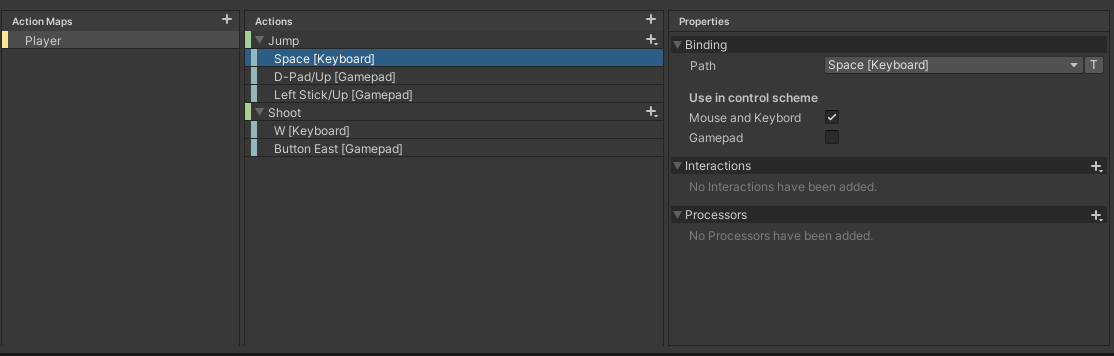
I added the Input System UI Input Manager to the Canvas, but I didn't get the expected result, the buttons on the canvas don't work. I tried to cling to the Input System UI Input Manager buttons, the result is the same.
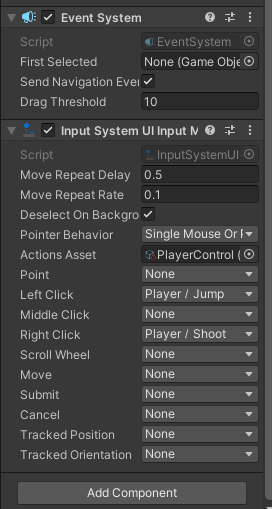
I also threw canvas into the Player Input in the UI Input Module field, which also did not help.
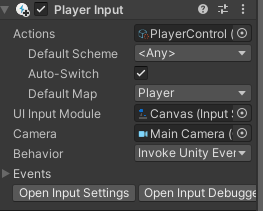
Answer the question
In order to leave comments, you need to log in
Didn't find what you were looking for?
Ask your questionAsk a Question
731 491 924 answers to any question