Answer the question
In order to leave comments, you need to log in
How to avoid Windows instability on Google cloud instance?
I created an Instance on Google Cloud(Windows server 2016 with RDP). On this server I run a console application (written in C++), the simplest example of a web server. The web server listens on port 2246 and sends an OK response regardless of the request. After starting the application, I log out of RDP and on the remote Linux server (online.net) I start polling the Google Instance every 2 seconds. If Google instance does not respond within 2 seconds, I receive a letter (this letter is sent to me by the Linux server). As soon as the connection to the Google instance is restored, I receive a letter stating that the connection has been established. The problem occurs several times a day, the connection breaks sometimes for 10 minutes sometimes for several hours. At the time of the connection failure, I cannot access the Windows server via RDP.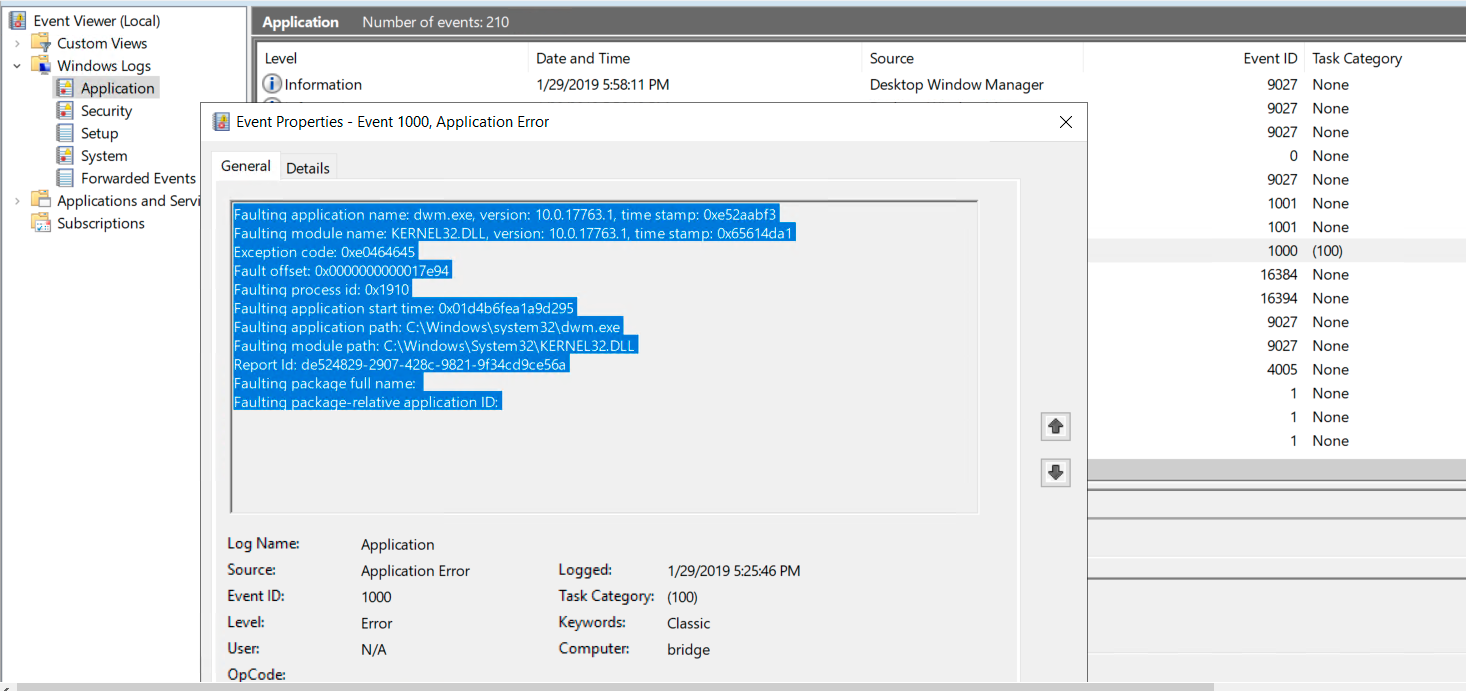
The RDP port is closed to everyone except me, and even if you do not enter via RDP, the process ends with an error and because of it, Google instance stops responding to any of the ports. The problem is also that using dedicated servers I could specify in my simple C++ application that it would listen to EXTERNAL IP and port, so even if there was a problem with RDP (and there are errors every day on all our windows servers 2012-2019) this the server kept responding. But on google I can tell my webserver to only listen on INTERNAL IP. How to be in this situation? Is it possible to solve the problem with the instability of the RDP process? I would like stable operation of windows servers and get away from dedicated as much as possible.
Answer the question
In order to leave comments, you need to log in
Didn't find what you were looking for?
Ask your questionAsk a Question
731 491 924 answers to any question