Answer the question
In order to leave comments, you need to log in
How to avoid being blocked by Selenium WebDriver site?
Hello, I have this code -
from time import sleep
from selenium import webdriver
from webdriver_manager.chrome import ChromeDriverManager
from fake_useragent import UserAgent
ua = UserAgent()
us_ag = ua.random
chrome_options=webdriver.ChromeOptions()
prefs = {"plugins.always_open_pdf_externally": True}
chrome_options.add_experimental_option("prefs",prefs)
chrome_options.add_experimental_option('excludeSwitches', ['enable-automation'])
chrome_options.add_argument('--disable-extensions')
chrome_options.add_argument('--profile-directory=Default')
chrome_options.add_argument("--incognito")
chrome_options.add_argument("--disable-plugins-discovery");
chrome_options.add_argument("--start-maximized")
chrome_options.add_argument(f"user-agent={us_ag}")
driver = webdriver.Chrome(ChromeDriverManager().install(), options=chrome_options)
driver.get("https://coinsniper.net/login")
sleep(5)
#driver.close()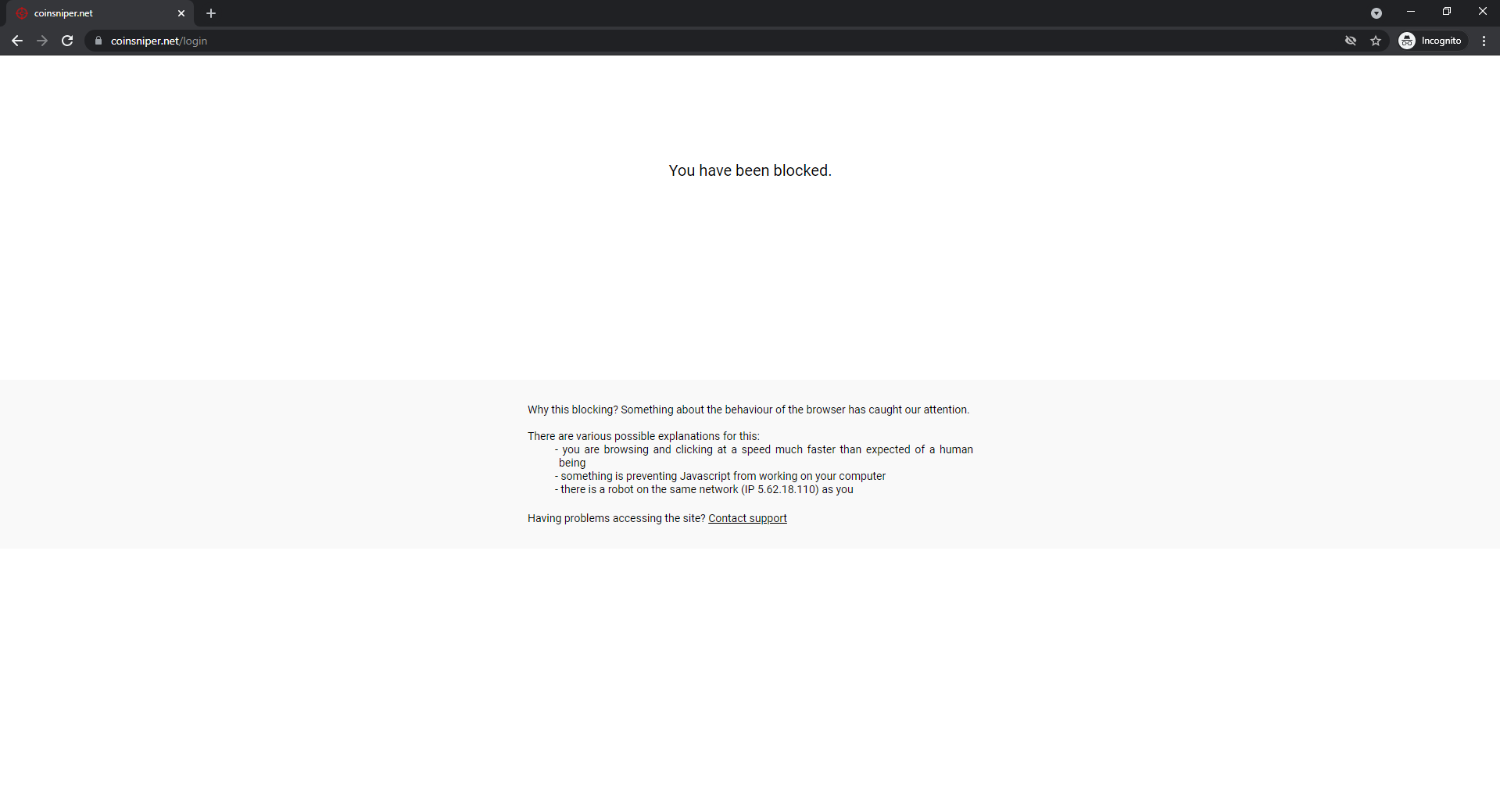
Answer the question
In order to leave comments, you need to log in
Didn't find what you were looking for?
Ask your questionAsk a Question
731 491 924 answers to any question