Answer the question
In order to leave comments, you need to log in
How to automatically execute a script every 5 minutes on Apps Script?
I need the script to be executed every 5 minutes automatically without a trigger (the trigger doesn't work for some reason). It may be possible to write code that will run the script every 5 minutes directly into the script.
Answer the question
In order to leave comments, you need to log in
Hello, triggers can be created in two ways either manually
or programmatically
function myFunction() {
Logger.log('1')
}
function createTimeDrivenTriggers() {
ScriptApp.newTrigger('myFunction')
.timeBased()
.everyMinutes(1)
.create();
}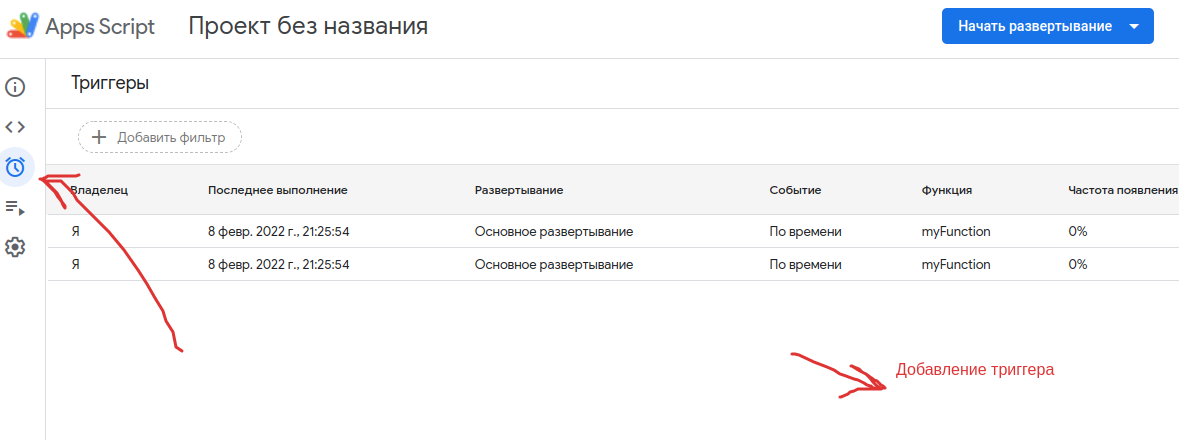
Didn't find what you were looking for?
Ask your questionAsk a Question
731 491 924 answers to any question