Answer the question
In order to leave comments, you need to log in
How to automate to arrange colors depending on cell contents?
There are two columns in the first value (yes, no) in the second color column (gray is yes, and white if not) The question is how to automate so that the colors are arranged depending on the contents of the cell in column 1, while the value itself is in the first column
' change places! If not difficult, you can with examples! Thank you!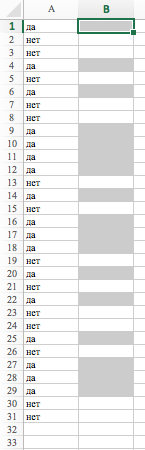
Answer the question
In order to leave comments, you need to log in
Didn't find what you were looking for?
Ask your questionAsk a Question
731 491 924 answers to any question