Answer the question
In order to leave comments, you need to log in
How to automate rar.exe continuation confirmation in console?
On disk D: there is a 1Tb sql database.
I regularly make a database dump archive on the C: drive.
The dump archive is larger than the C drive: therefore (and for a number of other reasons) I split the archive into 1Gb volumes.
Archiving occurs through a bat file:
"c:\program files\winrar\rar.exe" a -dh -v1G -k -vp -ag -m5 -r -s "c:/sqlBackup/" "d:\sqlServer\unbelievableBigFile.sql"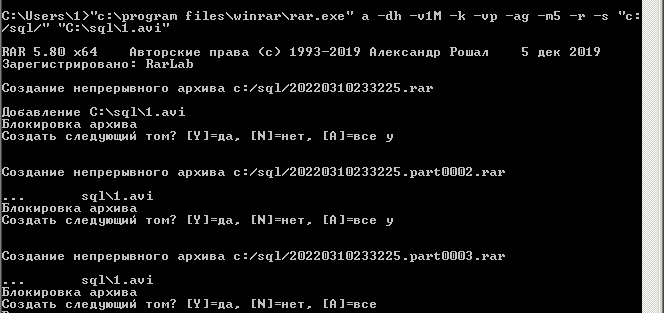
Answer the question
In order to leave comments, you need to log in
Didn't find what you were looking for?
Ask your questionAsk a Question
731 491 924 answers to any question