Answer the question
In order to leave comments, you need to log in
How to automate Google sheets automatic update of incoming data for a contract from the Google survey forms registration table?
Good afternoon, there is a Google survey form, new data is constantly coming into the table from it, it is necessary that the data newly entered into the table automatically fall into place in the contract and change the value to the newly received ones. I don’t understand how it is possible to take into account the fact that the data must be entered new and that the old ones are not deleted, but remain higher to account for applications. Help guys. In the picture, I combined the first and second tables, in reality they are two different sheets, one book.
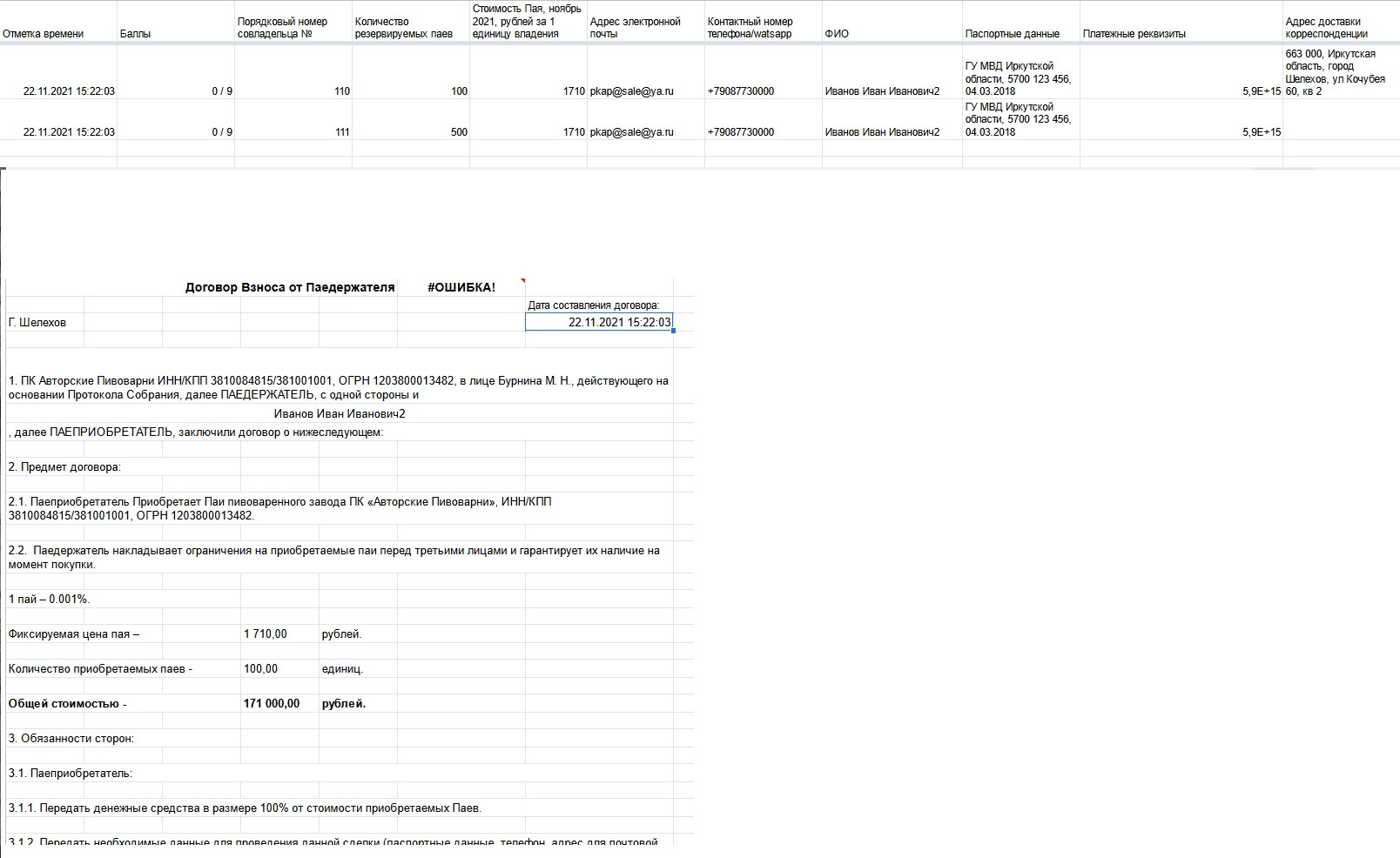
Answer the question
In order to leave comments, you need to log in
Good afternoon!
As an option, we use the VLOOKUP formula on the second sheet: we look for the maximum value in the "Timestamp" column from the first sheet and display the desired column in the desired cell. To make the date beautiful, select the desired format.
If not everything is clear from the screenshots, then you can see the description of the functions:
1. MAX(), search for the maximum in the range
2. VLOOKUP(), search by value
3. CONCATENATE(), linking text with cells / formulas . We regularly use it in our constructors when you need to insert calculated fields into the text.
See screenshots or a link to the document where I tested the scheme .
Here is a link to the form if you want to test it yourself.
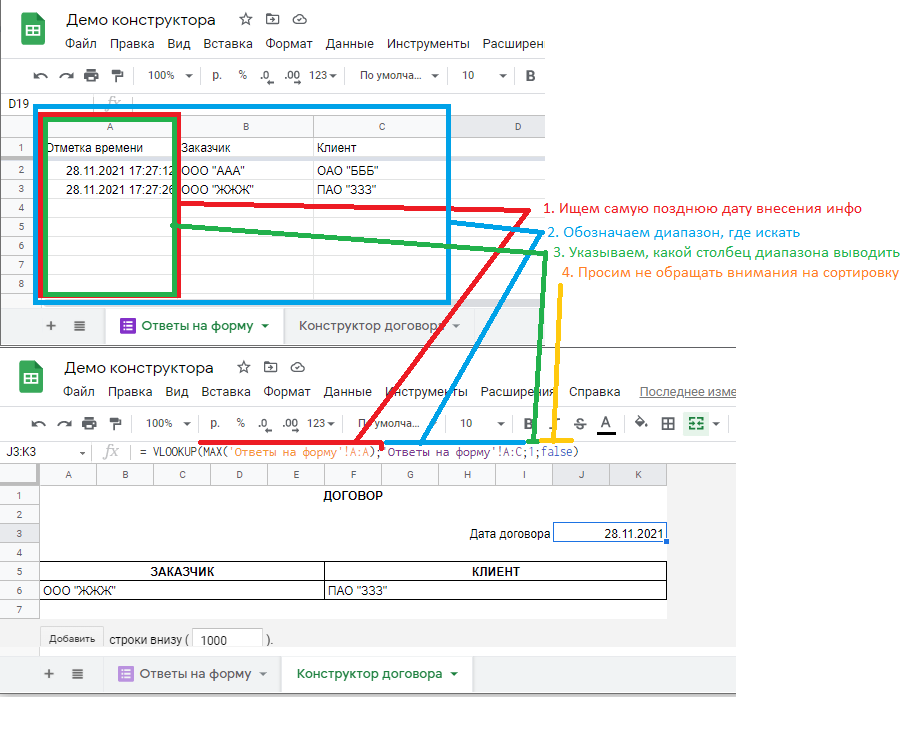
Didn't find what you were looking for?
Ask your questionAsk a Question
731 491 924 answers to any question