Answer the question
In order to leave comments, you need to log in
How to auto-move shapes in Excel?
There is such a scheme in Excel 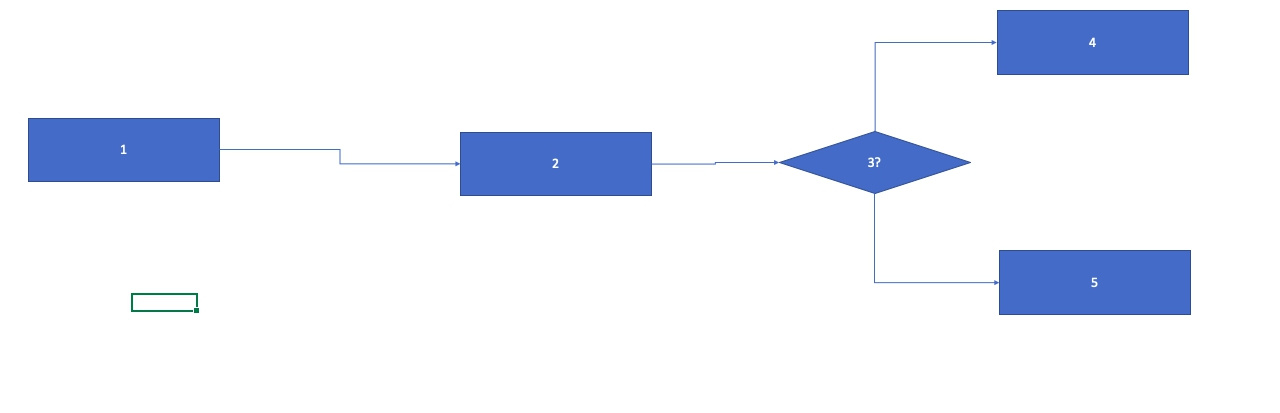
How to make it so that, when block 1 is moved, all other blocks move along with it, since they follow it?
The option of grouping blocks is not suitable, since there will be a lot of blocks in the scheme, you will be tormented by grouping / ungrouping.
Answer the question
In order to leave comments, you need to log in
Didn't find what you were looking for?
Ask your questionAsk a Question
731 491 924 answers to any question