Answer the question
In order to leave comments, you need to log in
How to authorize a user in Google Play?
Good afternoon!
There is a project on Unity for Android.
I'm trying to make authorization in GooglePlay in the project to use leaderboards and achievements.
To work with GooglePlay I use this plugin .
I did everything according to the instructions. I uploaded the plugin to the Assets folder, registered the keys and resources in the settings, created a leaderboard and achievements on GooglePlay itself, attached the application.
I made an authorization button in the application, on which I hung the following script:
PlayGamesPlatform.Activate();
//первый вариант авторизации
PlayGamesPlatform.Instance.Authenticate((bool success) => {
Debug.Log("Authorization:" + success);
results.text = success;
});
//второй вариант авторизации
/*PlayGamesPlatform.Instance.Authenticate(SignInInteractivity.CanPromptOnce, (result) => {
results.text = result;
});*/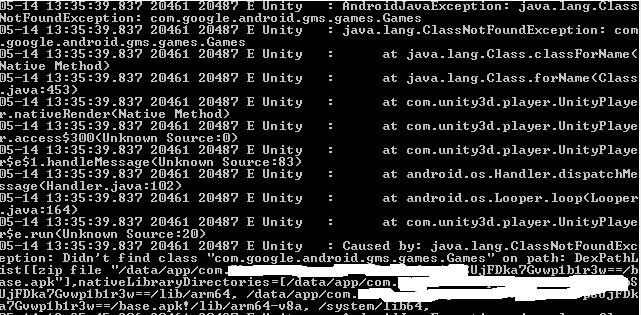
Answer the question
In order to leave comments, you need to log in
Didn't find what you were looking for?
Ask your questionAsk a Question
731 491 924 answers to any question