Answer the question
In order to leave comments, you need to log in
How to attach a file to a deal via the API?
Hello! There was a problem when adding a file to a deal via api.
While I'm trying to understand the logic on the developer's page on how to correctly form a request, everything seems to work out, but for some reason the photos are not displayed.
The problem is that I am writing in Python and therefore you must first understand all requests for url
. My request looks like this
https://my.bitrix24.ua/rest/1/TOKEN/crm.deal.update.json?ID=4035&fields[UF_CRM_1638104867920][fileData][0]=name.jpg&fields[UF_CRM_1638104867920][fileData][1]=encode64(FILE)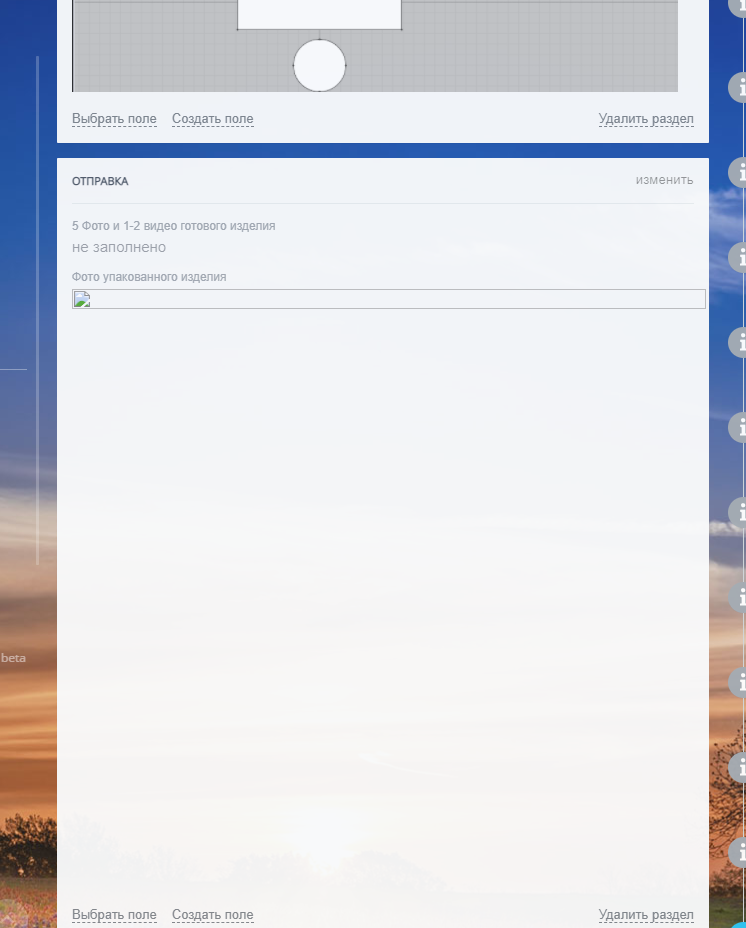
Answer the question
In order to leave comments, you need to log in
Didn't find what you were looking for?
Ask your questionAsk a Question
731 491 924 answers to any question