Answer the question
In order to leave comments, you need to log in
How to assign an ng-click handler to an object with opacity:0?
Hello, I ran into such a problem:
there are elements with opacity: 0 that animate and appear when scrolling, and ng-click stops working for them. How to make it work?
Thank you.
PS I post an example https://kibernetikus.github.io/
on the first screen, the link animates and stops moving to the anchor, 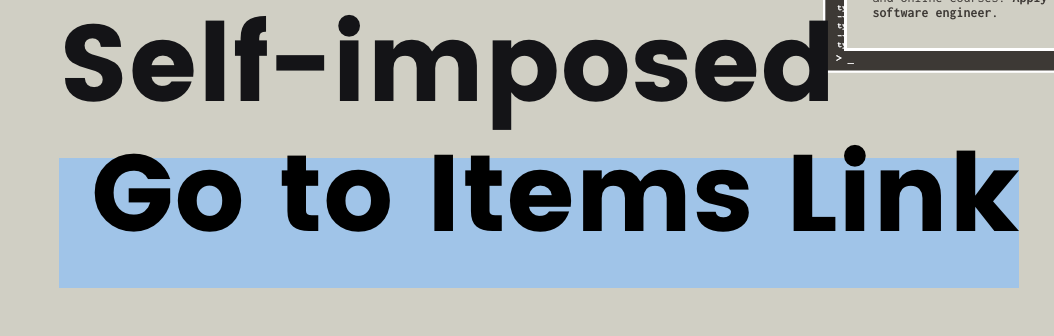
and the second one a little lower without animation and works 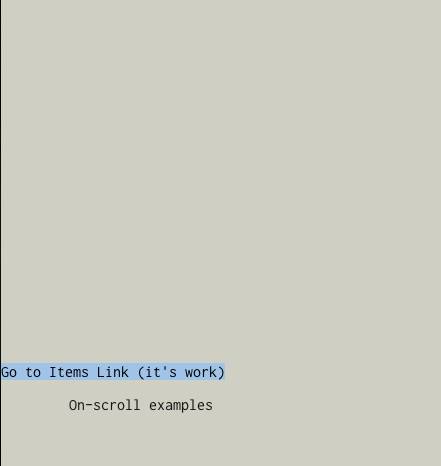
Sorry for the crooked layout, I didn’t find a faster way to convey the problem using an example.
Answer the question
In order to leave comments, you need to log in
Didn't find what you were looking for?
Ask your questionAsk a Question
731 491 924 answers to any question