Answer the question
In order to leave comments, you need to log in
How to arrange the form so that it looks like in the picture?
I have a block to which the background image is set and in this block I need to place the form on the right as in the photo, how to do this?
Here is the form
<form>
<input type="text" autocomplete="on" class="contact-input" placeholder="Full Name">
<input type="text" class="contact-input" placeholder="Full Name" placeholder="Email">
<input type="text" autocomplete="on" class="contact-input" placeholder="Phone">
<input type="date" class="contact-input">
<input list="contacts-select" class="contact-input" name="TreatmentType" autocomplete="on">
<datalist id="contacts-select">
<option value="Laboratory"></option>
<option value="Radiology"></option>
</datalist>
<button class="contact-button" type="submit">Submit</button>
</form>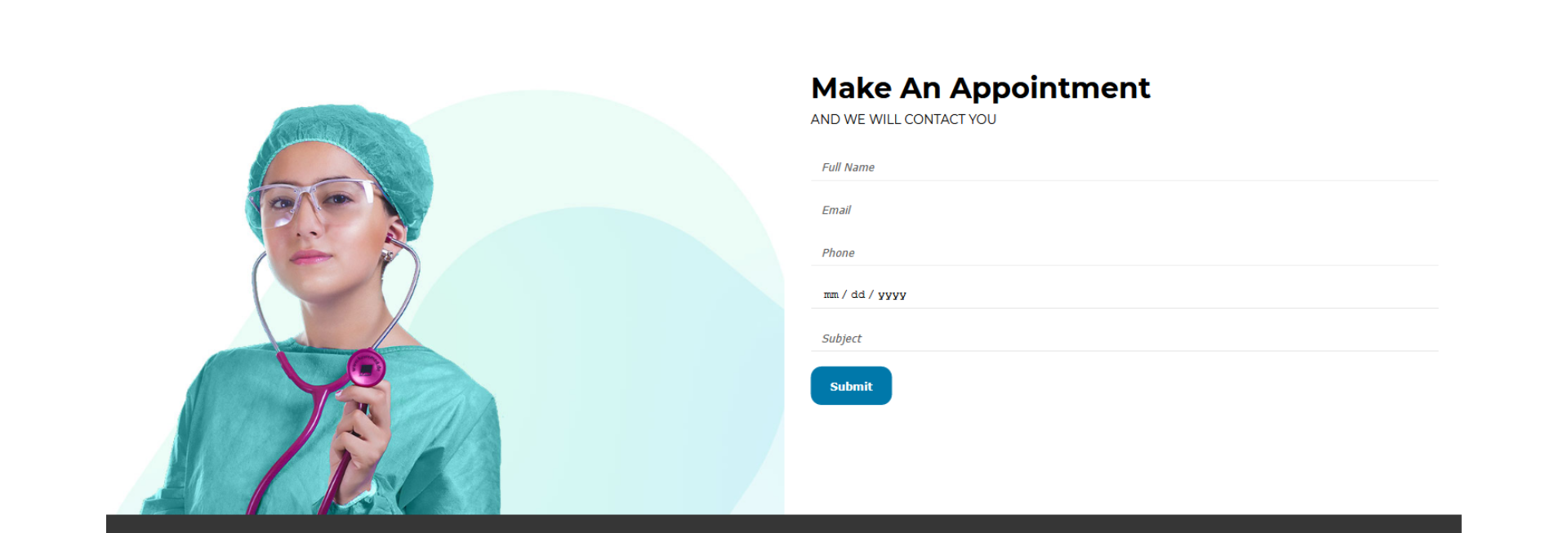
Answer the question
In order to leave comments, you need to log in
Didn't find what you were looking for?
Ask your questionAsk a Question
731 491 924 answers to any question