Answer the question
In order to leave comments, you need to log in
How to align woocomerce price grid?
Help me please. The online store is made on the WP engine with the woocomerce plugin. It only helps if you upload photos of the same size, but this is not always possible and when the photos are not the same size, the goods start to move out. I'm new to this and don't know much about styles. Maybe someone faced such a problem. I would like the prices to be on par, regardless of the size of the photo. I will be very grateful for your help.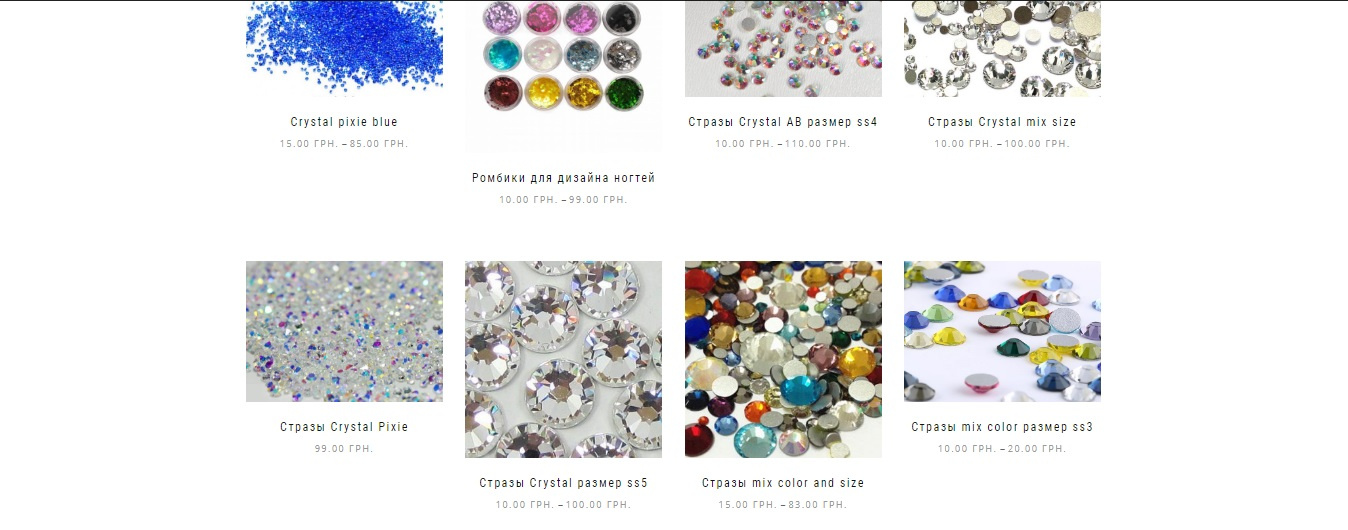
Answer the question
In order to leave comments, you need to log in
I don't know much about WP at all. But if you knew css, then the problem would be solved by setting images to vertical-align:bottom. If it didn’t work out, then by grumbling the picture and the inscription under it into a block, and put vertical-align:bottom on this block.
Change the catalog image image in the wokomers settings and regenerate the images with the Regenerate Thumbnails plugin
Didn't find what you were looking for?
Ask your questionAsk a Question
731 491 924 answers to any question