Answer the question
In order to leave comments, you need to log in
How to align vertex normals in blender?
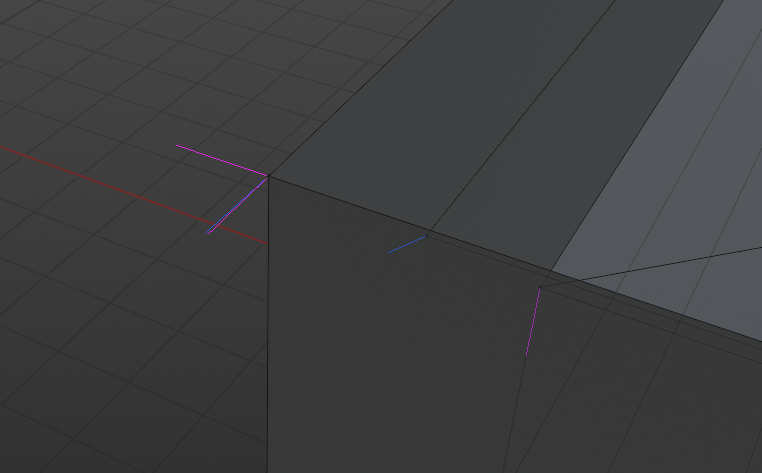
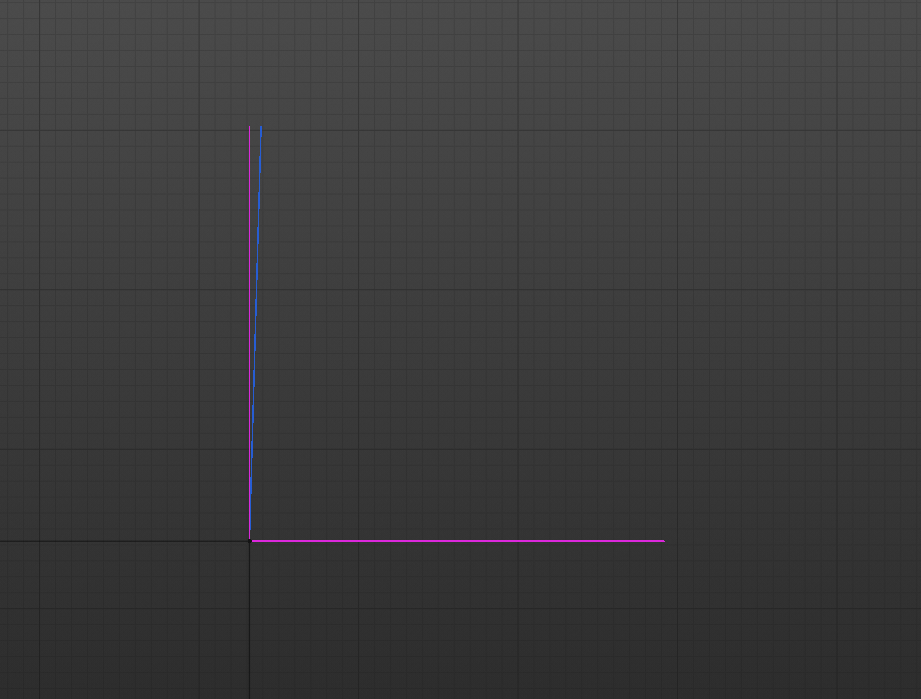
Almost everywhere, vertex normals look anywhere, which is why some of the chamfer-type tools work incorrectly. Is there a way to recalculate the normals and point them in the right direction instead of just flipping them around?
Answer the question
In order to leave comments, you need to log in
Switch to edit mode.
Next, Select All Toggle (make sure nothing is selected before).
Next is the edge selection mode.
Alt + N on the keyboard to open the normal editor.
Item Rotate.
An arrow will appear with rotation relative to the selected Transform Pivot Point.
Adjust the normals.
You can press M and then the purple normals will follow the mouse.
Check that you have the correct Autosmooth.
I, if anything, use Blender version 3.0.1
Didn't find what you were looking for?
Ask your questionAsk a Question
731 491 924 answers to any question