Answer the question
In order to leave comments, you need to log in
How to align text to the center of a block in Photoshop?
How to center text horizontally and vertically?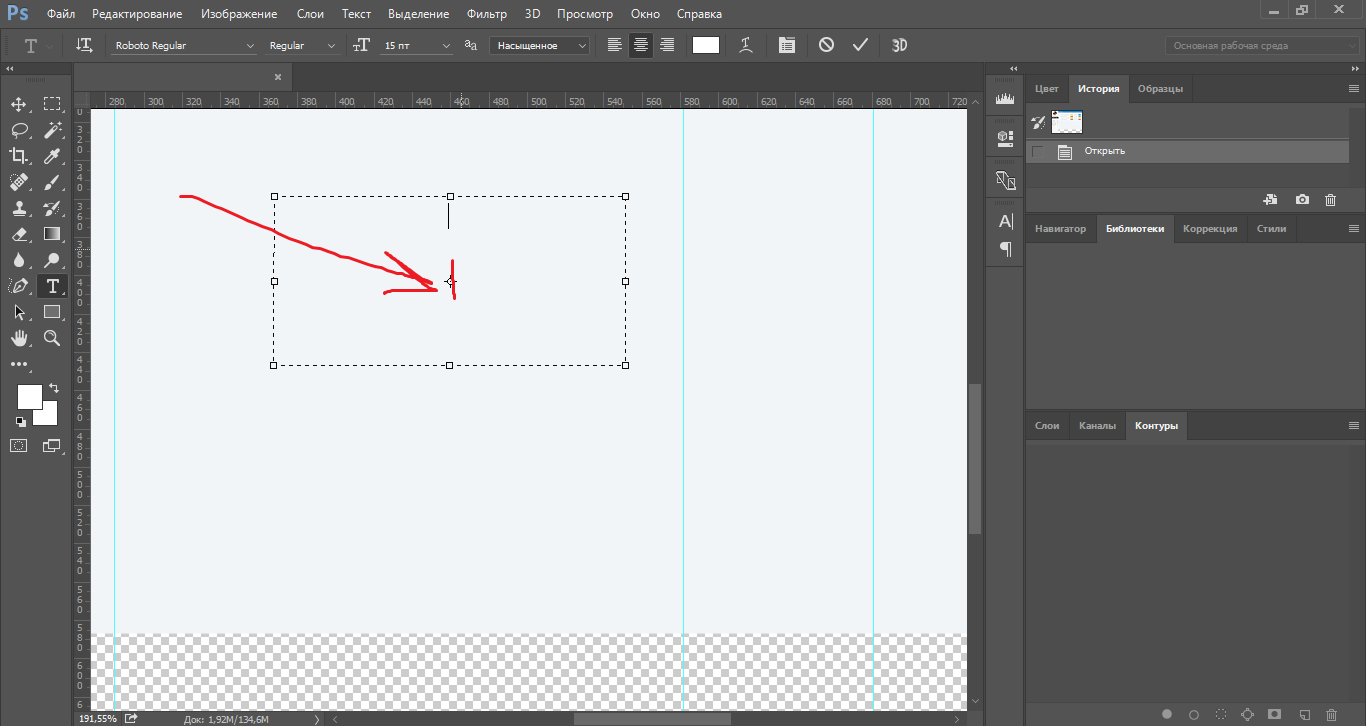
Answer the question
In order to leave comments, you need to log in
In the screenshot, the text is already aligned horizontally and this is signaled by the icon in the top panel (in fact, all the alignment is done there). And vertical alignment inside the bounding box is not provided in principle (if you want, you can do it by hand, but there is no special tool).
If you really need to align the inscription with respect to a specific object (rectangle, for example), then either reduce the bounding box to the size of the inscription / text and align it, or do not use the bounding box (i.e. do not draw a rectangle with the Type tool, but simply click in the workspace and write the text, so it will be without unnecessary borders).
PS Such button alignment is available only in InDesign, and Ps and Ai are deprived of this possibility. This is logical, in general.
Didn't find what you were looking for?
Ask your questionAsk a Question
731 491 924 answers to any question