Answer the question
In order to leave comments, you need to log in
How to align text and konka inside a block?
Hello, I can’t figure out how to center the icon and the text after it, while it turns out like this: 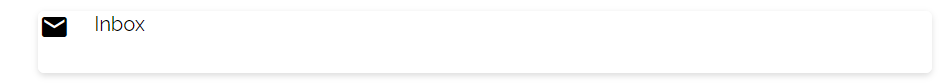
but it should be like this: 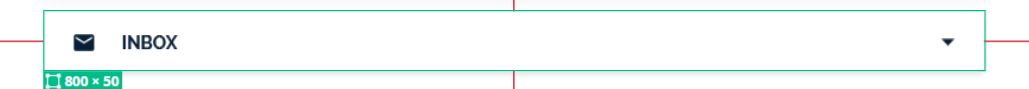
Code:
<div class="dropdown__info__checkbox">
<input type="checkbox" class="hide__info" id="info_1">
<label for="info_1"><i class="material-icons">trending_up</i>Statistics</label>
<div class="information"><div><img src="./img/pt.png" alt=""><p>Lorem ipsum dolor sit amet, consectetur adipisicing elit, sed do eiusmod tempor incididunt ut labore et dolore magna aliqua. Ut enim ad minim veniam, quis nostrud exercitation ullamco laboris nisi ut aliquip ex ea commodo consequat. Duis aute irure dolor in reprehenderit in</p></div></div>
</div>.dropdown__info
margin: 0 400px 0 400px
.dropdown__info__checkbox
text-align: start
width: 100%
height: 100%
margin-top: 20px
.material-icons
display: flex
vertical-align: middle
padding-right: 20px
.hide__info
display: none
width: 100%
.information
display: none
padding: 15px
.information div
display: flex
.hide__info:checked + label + .information
display: block
background: #ffffff
box-shadow: 0 2px 5px rgba(0, 0, 0, 0.13)
border-radius: 5px
.hide__info + label
display: flex
justify-content: flex-start
border: 1px solid #ffffff
width: 100%
box-shadow: 0 2px 5px rgba(0, 0, 0, 0.13)
height: 50px
border-radius: 5px
&__checkbox label
cursor: pointerAnswer the question
In order to leave comments, you need to log in
Didn't find what you were looking for?
Ask your questionAsk a Question
731 491 924 answers to any question