Answer the question
In order to leave comments, you need to log in
How to adjust the sound settings so that the recording does not come from the built-in microphone, but from the one connected to the connector?
I need to record my voice, I have headphones and they have a microphone, when I record, the recording comes from the laptop's built-in microphone, How can I set it up so that the recording comes from the microphone from the headphones and not from the laptop's built-in microphone?
Answer the question
In order to leave comments, you need to log in
Almost all recording programs have the ability to select a source.
If not, you can select through the control panel -> sound -> recording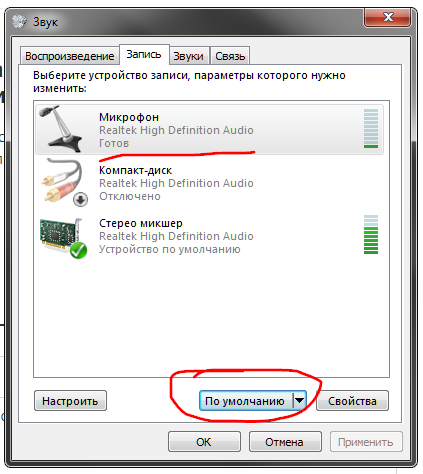
Didn't find what you were looking for?
Ask your questionAsk a Question
731 491 924 answers to any question