Answer the question
In order to leave comments, you need to log in
How to adjust image size to button size?
When uploading an image to a button, only part of the image is visible, how can I adjust the size of the image to fit the button?
Answer the question
In order to leave comments, you need to log in
If the size of the button does not change while the application is running and is known in advance, then everything is relatively simple:
JButton button = new JButton(
new ImageIcon("/path/to/image.png")
.getImage()
.getScaledInstance(buttonHeight, buttonWidth, java.awt.Image.SCALE_SMOOTH)
);import java.awt.Dimension;
import java.awt.EventQueue;
import java.awt.Image;
import java.awt.Insets;
import java.awt.event.ComponentAdapter;
import java.awt.event.ComponentEvent;
import java.awt.image.BufferedImage;
import java.io.File;
import java.io.IOException;
import javax.imageio.ImageIO;
import javax.swing.ImageIcon;
import javax.swing.JButton;
import javax.swing.JFrame;
import javax.swing.UIManager;
import javax.swing.UnsupportedLookAndFeelException;
public class TestButton {
public static void main(String[] args) {
new TestButton();
}
private BufferedImage master;
public TestButton() {
EventQueue.invokeLater(new Runnable() {
@Override
public void run() {
try {
UIManager.setLookAndFeel(UIManager.getSystemLookAndFeelClassName());
} catch (ClassNotFoundException | InstantiationException | IllegalAccessException | UnsupportedLookAndFeelException ex) {
ex.printStackTrace();
}
try {
master = ImageIO.read(new File("/path/to/image.png"));
JButton btn = new JButton() {
@Override
public Dimension getPreferredSize() {
return new Dimension(90, 50);
}
};
btn.addComponentListener(new ComponentAdapter() {
@Override
public void componentResized(ComponentEvent e) {
JButton btn = (JButton) e.getComponent();
Dimension size = btn.getSize();
Insets insets = btn.getInsets();
size.width -= insets.left + insets.right;
size.height -= insets.top + insets.bottom;
if (size.width > size.height) {
size.width = -1;
} else {
size.height = -1;
}
Image scaled = master.getScaledInstance(size.width, size.height, java.awt.Image.SCALE_SMOOTH);
btn.setIcon(new ImageIcon(scaled));
}
});
JFrame frame = new JFrame("Testing");
frame.setDefaultCloseOperation(JFrame.EXIT_ON_CLOSE);
frame.add(btn);
frame.pack();
frame.setLocationRelativeTo(null);
frame.setVisible(true);
} catch (IOException exp) {
exp.printStackTrace();
}
}
});
}
}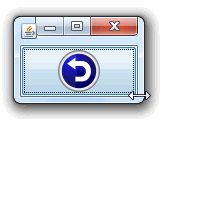
Didn't find what you were looking for?
Ask your questionAsk a Question
731 491 924 answers to any question