Answer the question
In order to leave comments, you need to log in
How to add your search service with hints in Google Chrome?
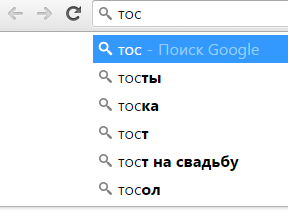 When trying to add a custom search service to the address bar through the browser settings, Google Chrome prompts you to enter just one URL to redirect the request to the main search service, but does not prompt you to enter a second URL to issue search suggestions. Nevertheless, for search engines built into the Google Chrome distribution (for example, Yandex), search suggestions work. At the same time, if you remove a search engine with support for hints from the Google Chrome set, then you will not be able to return the hint functionality when manually adding a remote search engine.
When trying to add a custom search service to the address bar through the browser settings, Google Chrome prompts you to enter just one URL to redirect the request to the main search service, but does not prompt you to enter a second URL to issue search suggestions. Nevertheless, for search engines built into the Google Chrome distribution (for example, Yandex), search suggestions work. At the same time, if you remove a search engine with support for hints from the Google Chrome set, then you will not be able to return the hint functionality when manually adding a remote search engine.
Also, it is not possible to change the URL for hints from the search engines built into the distribution through the settings menu.
How to add your search suggestions to Google Chrome through the browser settings menu or in some other way?
Answer the question
In order to leave comments, you need to log in
Didn't find what you were looking for?
Ask your questionAsk a Question
731 491 924 answers to any question