Answer the question
In order to leave comments, you need to log in
How to add the same text to every cell in a column?
This is my first question here, so don't kick me. I want to duplicate, for example, the value or text from A1 to each cell in column B in the range (1:100). How to do it? I tried to use the SUBSTITUTE and CONCATENATE formulas, but errors keep coming up. According to my logic, there should be a formula of this kind: = DUPLICATE ("a1"; (b1: b100)) or should there be another function here?
UPD. How to automate this without stretching the cells.
Flawless option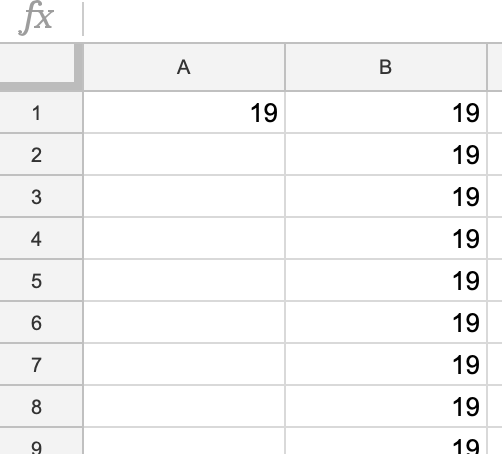
Answer the question
In order to leave comments, you need to log in
Didn't find what you were looking for?
Ask your questionAsk a Question
731 491 924 answers to any question