Answer the question
In order to leave comments, you need to log in
How to add text to a specific cell when running a script?
I'm a beginner, most of the information can be found, but now I'm in a stupor. I decided to make a small table for myself that downloads data from the site, for statistics. In general, in a line of 11 values, 9 of them are formulas that are calculated from two values, I learned to add these nine formulas by creating a new line with a script. Now I need to be able to drive in and add two static values \u200b\u200bin a row in a certain cell, similar to a form in a Google spreadsheet, only I found a video with something similar in excel or maybe there is some kind of script that adds the entered value from one cell to the right cell, I don’t know what to cling to. If to summarize. I enter data into a certain cell, then this data appears in the desired other cell, as if I entered it myself, Very important,
Answer the question
In order to leave comments, you need to log in
Probably what you need is something like
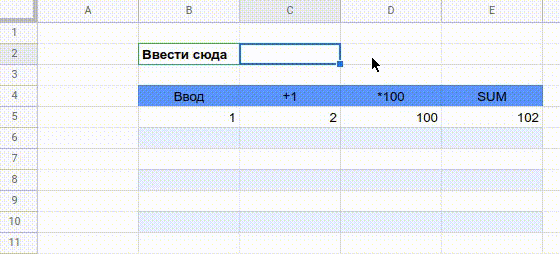
Spreadsheet Example with Script https://docs.google.com/spreadsheets/d/1bjAQ45Am3S...
Didn't find what you were looking for?
Ask your questionAsk a Question
731 491 924 answers to any question