Answer the question
In order to leave comments, you need to log in
How to add sections in sublime text 3?
Hello!!!
Over time, the following situation arose: there are a 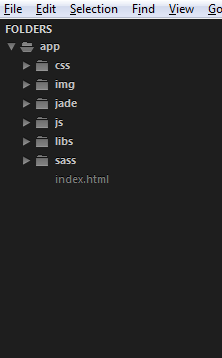
lot of folders and there are more folders in each folder, for example, I want to change one file, I have to dig it out, then dig out the next one and there are a lot of working files and tabs, they all don’t fit (because I do two-column view) from this they are compressed and it’s not convenient for me, I would like to add another section “work files” to the left, past the “folders” section, or something like, for example, here 
I would add the necessary files there and would not have to climb every time to folders and open.
Drag and drop the desired files from the folder into sublime so that they appear in the folders section is not an option.
What are the solutions to this situation? is there a suitable plugin?
I don’t want to switch to another editor, I really fell in love with it and I don’t want to drag mountains of snipits and other stuff into a new editor.
Sorry for my Russian, yes, I know that everything is terrible ...
Answer the question
In order to leave comments, you need to log in
Why don't you like CTRL-P?
And there is View -> SideBar -> Show Open Files
Didn't find what you were looking for?
Ask your questionAsk a Question
731 491 924 answers to any question