Answer the question
In order to leave comments, you need to log in
How to add elements to a smart filter?
Who can tell where the value in Bitrix comes from, so I did not understand where to look for them. For example 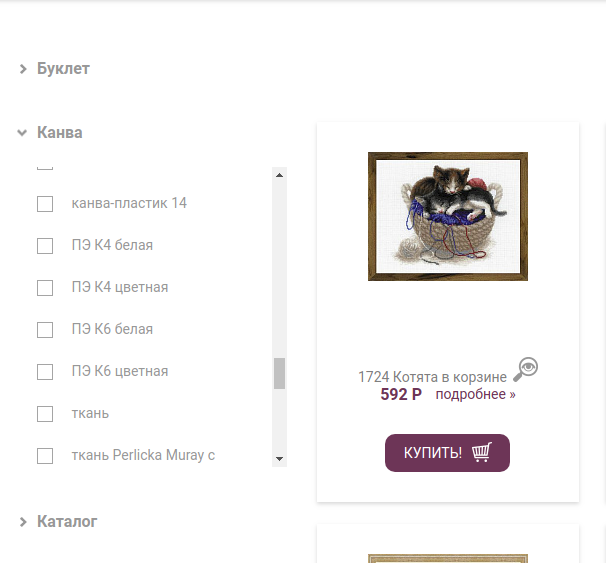
To be also as "canvas" elements. Add, otherwise I have already done the following
Content->Infoblocks->Infoblock type, selected the required infoblock, clicked edit in the properties of one element. Enabled "Show in smart filter". Then he indicated the Information block, chose the type and which information block. And then what should I do to add them?
I use bitrix:catalog.smart.filter
Answer the question
In order to leave comments, you need to log in
Didn't find what you were looking for?
Ask your questionAsk a Question
731 491 924 answers to any question