Answer the question
In order to leave comments, you need to log in
How to add cpplint and gtest via cmake?
I needed to download the repository and upload it using the command:
cmake -D USE_SEQ=ON -D USE_MPI=ON -D USE_OMP=ON -D USE_TBB=ON -D USE_STD=ON -D USE_STYLE_CHECKER=ON ..$git clone <ссылка на репозиторий>pip install cpplint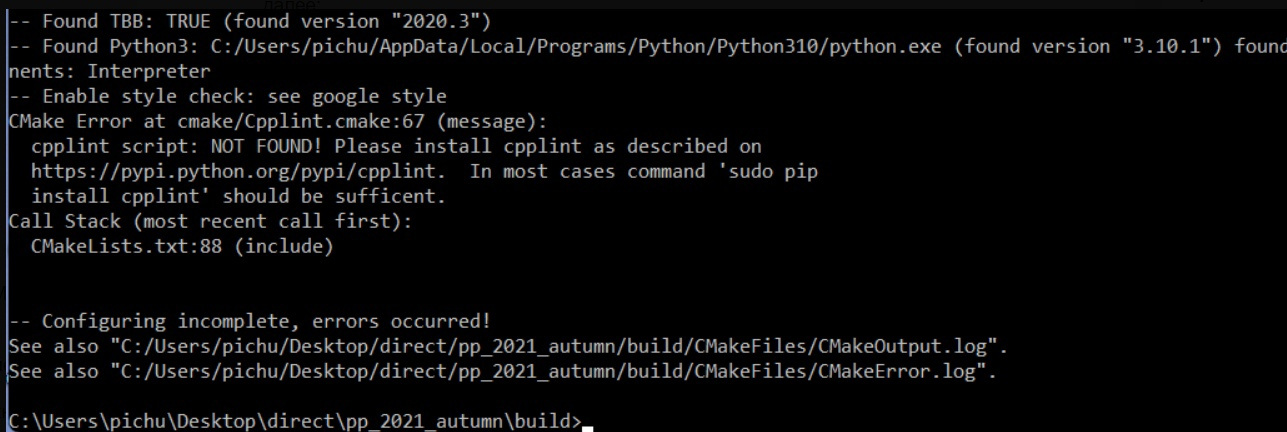
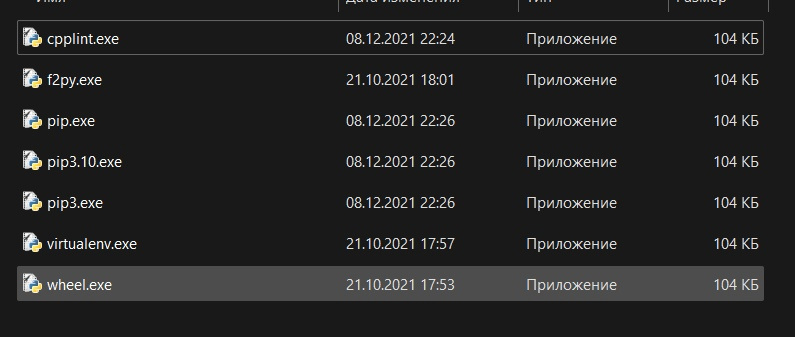
Answer the question
In order to leave comments, you need to log in
Solved the problem, at the end of the command disabled the checker
cmake -D USE_SEQ=ON -D USE_MPI=ON -D USE_OMP=ON -D USE_TBB=ON -D USE_STD=ON -D USE_STYLE_CHECKER=ON ..
on
cmake -D USE_SEQ=ON -D USE_MPI=ON -D USE_OMP=ON -D USE_TBB=ON -D USE_STD=ON -D USE_STYLE_CHECKER=OFF..
Didn't find what you were looking for?
Ask your questionAsk a Question
731 491 924 answers to any question