Answer the question
In order to leave comments, you need to log in
How to add button to wordpress mobile menu?
How to add button to wordpress mobile menu?
The mobile menu works with the help of the ElementsKit plugin - when you click on Hamburger, a "curtain" crawls out, it contains all the items of the main menu, how to insert a button into this "curtain"?
There was an idea to add one more menu item, hide it on the desktop, and design it as a button.
Answer the question
In order to leave comments, you need to log in
There was an idea to add one more menu item, hide it on the desktop, and design it as a button.
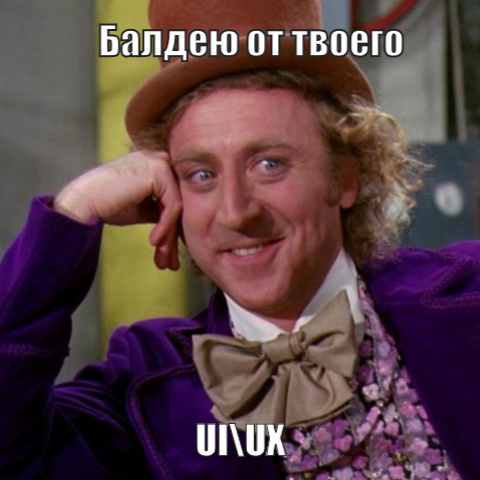
In general, you can use the "Responsive Menu" plugin for this.
Install it as usual.
Go to the "Plugins" => "Add New" section, insert the name of the plugin, install it and, after installation, activate it.
After activation, we have the item "Responsive Menu" in the side menu of the administrative panel. Clicking on it will take you to the settings section.
I think it will not be difficult to translate the settings from English and all the points and you will easily figure it out there.
Didn't find what you were looking for?
Ask your questionAsk a Question
731 491 924 answers to any question