Answer the question
In order to leave comments, you need to log in
How to add an accompanying user to a private github repository?
I decided to use git for version control, I sort of got used to it - I decided to use the github service for private repositories for work. You need to add a user who will have access to this repository. Tell me how this can be done.
Answer the question
In order to leave comments, you need to log in
Go to the repository - Settings - Collaborators - add the one you need.
Go to the settings, click "Repositories", select the one you need, click "0 collaborators" and then click on the "Add people" button.
This is for clarity to everyone else who is looking.
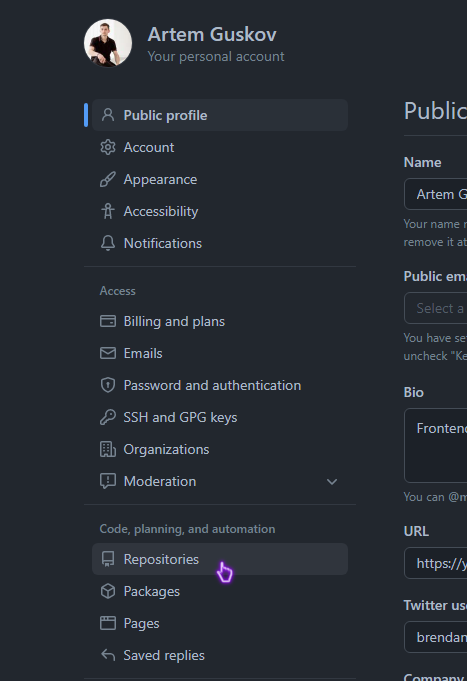
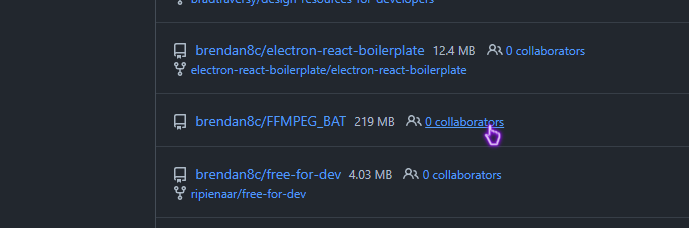
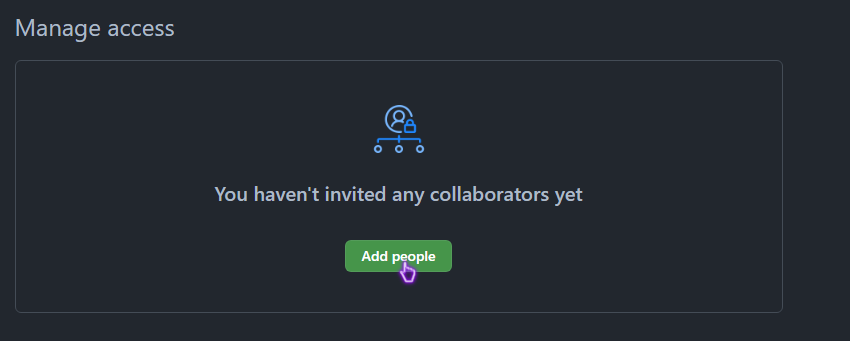
Didn't find what you were looking for?
Ask your questionAsk a Question
731 491 924 answers to any question