Answer the question
In order to leave comments, you need to log in
How to add a variable in menu editing in 1C-Bitrix?
There is a menu, if you hover over the menu in edit mode and click "edit menu items", a menu editing panel will appear. 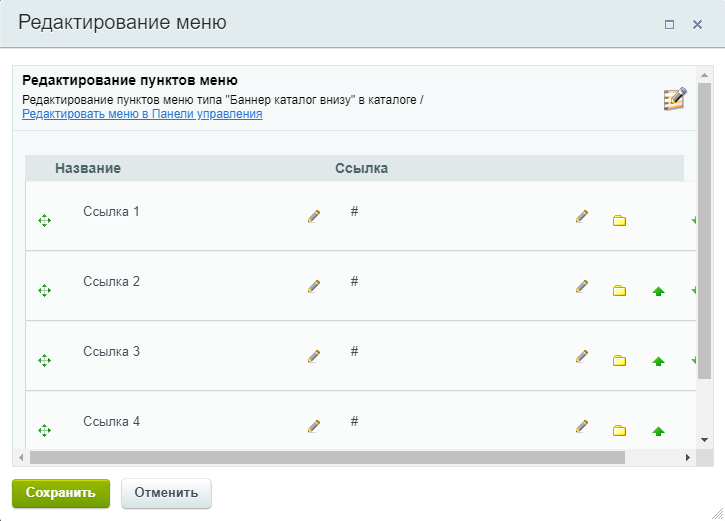
There are 2 variables indicated: title and link. How to add one more variable here - the path to the picture????
Answer the question
In order to leave comments, you need to log in
It is in this window - no way. But if you click "Edit menu in the Control Panel" and on the "Advanced mode" page that opens, then you can add as many parameters as you like for menu items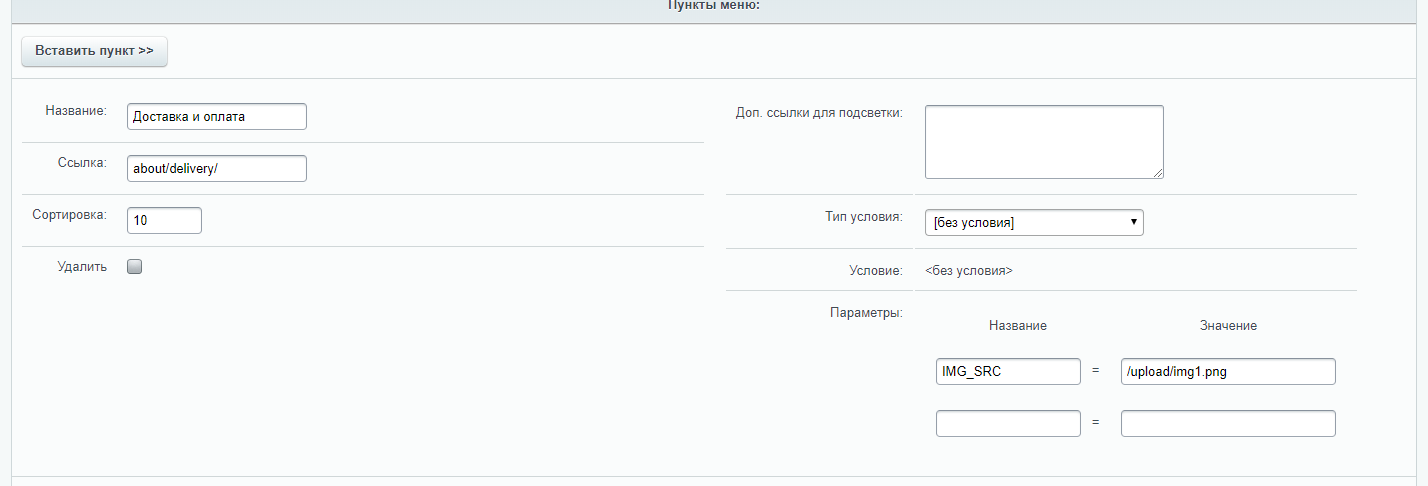
Можно добавить дополнительные параметры:
Они добавляются и редактируются на странице "редактирования меню" в административной части в расширенном режиме (адрес страницы - YOUR_SITE.RU/bitrix/admin/fileman_menu_edit.php?extended=Y)
После заполнения, они будут доступны в массиве $arItem["PARAMS"]["YOUR_PARAM_NAME"] в шаблоне компонента меню.
Подробнее можно прочитать тут - drawit.ru/d/rasshirennye-parametry-redaktirovaniya...
Didn't find what you were looking for?
Ask your questionAsk a Question
731 491 924 answers to any question