Answer the question
In order to leave comments, you need to log in
How to add a node.js terminal to the list of available terminals in visual studio code?
Hello, I've been struggling with the settings for several days now and I can't connect the node.js terminal in visual studio code 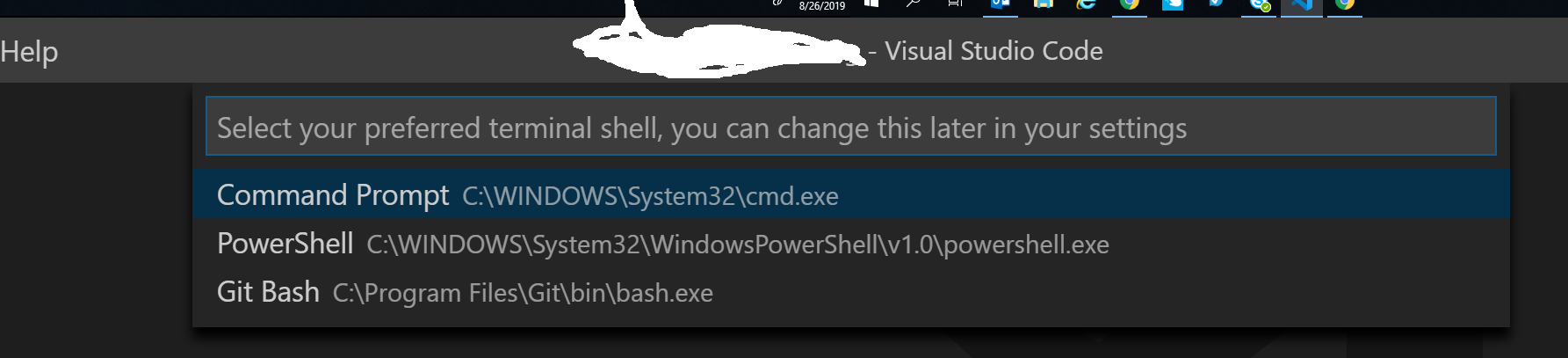
, the node terminal itself is launched by the command C:\Windows\System32\cmd.exe /k "C:\Program Files\nodejs\nodevars.bat"
Thanks in advance
Answer the question
In order to leave comments, you need to log in
If suddenly relevant:
1. Install the Shell launcher addon
2. Go through ctrl + shift + p in Keyboard Shortcuts json (just start typing and it will appear in the prompts), add the desired keyboard shortcut for yourself in the format
[
{ "key": "ctrl+alt+t", "command": "shellLauncher.launch" }
]"shellLauncher.shells.windows": [
{
"shell": "C:\\Windows\\sysnative\\cmd.exe",
"label": "cmd"
},
{
"shell": "C:\\Windows\\sysnative\\WindowsPowerShell\\v1.0\\powershell.exe",
"label": "PowerShell"
},
{
"shell": "C:\\Program Files\\Git\\bin\\bash.exe",
"label": "Git bash"
},
{
"shell": "C:\\Windows\\sysnative\\bash.exe",
"label": "WSL Bash"
}
]Didn't find what you were looking for?
Ask your questionAsk a Question
731 491 924 answers to any question