Answer the question
In order to leave comments, you need to log in
How to add a new block to the main page?
Guys, hello!! I'll try to be as specific as possible with the question.
I want to add an additional built-in "Blog" block in my online store - the site was bought from me based on a ready-made solution.
In this solution, there are 4 types of the main page, where each type contains different blocks, banners and other things.
In my case, I don't have a "blog" block in type "2", and I want to add it myself. Is it possible?
This is how the block code looks like:
<?global $isShowBlog;?>
<?if($isShowBlog):?>
<?$APPLICATION->IncludeComponent(
"bitrix:news.list",
"front_blog",
array(
"IBLOCK_TYPE" => "aspro_next_content",
"SORT_BY1" => "SORT",
"SORT_ORDER1" => "DESC",
"SORT_BY2" => "SORT",
"SORT_ORDER2" => "ASC",
"FILTER_NAME" => "arRegionLink",
"FIELD_CODE" => array(
0 => "PREVIEW_PICTURE",
1 => "ACTIVE_FROM",
),
"PROPERTY_CODE" => array(
0 => "",
1 => "",
),
"CHECK_DATES" => "Y",
"DETAIL_URL " => "",
"AJAX_MODE" => "N",
"AJAX_OPTION_JUMP" => "N",
"AJAX_OPTION_STYLE" => "Y",
"AJAX_OPTION_HISTORY" => "N",
"CACHE_TYPE" => "A",
"CACHE_TIME" => "36000000",
"CACHE_FILTER" => "Y",
"CACHE_GROUPS " => "N",
"PREVIEW_TRUNCATE_LEN" => "",
"ACTIVE_DATE_FORMAT" => "j F Y",
"SET_TITLE" => "N",
"SET_STATUS_404" => "N",
"INCLUDE_IBLOCK_INTO_CHAIN" => "N",
"ADD_SECTIONS_CHAIN" => "N",
"HIDE_LINK_WHEN_NO_DETAIL" => "N",
"PARENT_SECTION" => "",
"PARENT_SECTION_CODE" => "",
"DISPLAY_TOP_PAGER" => "N",
"DISPLAY_BOTTOM_PAGER" => "N",
"PAGER_TITLE" => "",
"PAGER_SHOW_ALWAYS" => "N",
"PAGER_TEMPLATE" => "",
"PAGER_DESC_NUMBERING" => "N",
"PAGER_DESC_NUMBERING_CACHE_TIME" => "3600",
"PAGER_SHOW_ALL" => "N",
"DISPLAY_DATE" => "Y",
"DISPLAY_NAME" => " Y",
"DISPLAY_PICTURE" => "N",
"DISPLAY_PREVIEW_TEXT" => "N",
"AJAX_OPTION_ADDITIONAL" => "",
"COMPONENT_TEMPLATE" => "front_blog",
"SET_BROWSER_TITLE" => "Y",
"SET_META_KEYWORDS" => " Y",
"SET_META_DESCRIPTION" => "Y",
"SET_LAST_MODIFIED" => "N",
"INCLUDE_SUBSECTIONS" => "Y",
"STRICT_SECTION_CHECK" => "N",
"TITLE_BLOCK" => "Technoblog",
"TITLE_BLOCK_ALL " => "All entries",
"ALL_URL" => "blog/",
"PAGER_BASE_LINK_ENABLE" => "N",
"SHOW_404" => "N",
"MESSAGE_404" => ""
),
false
);?>
The "blog" block itself looks like this: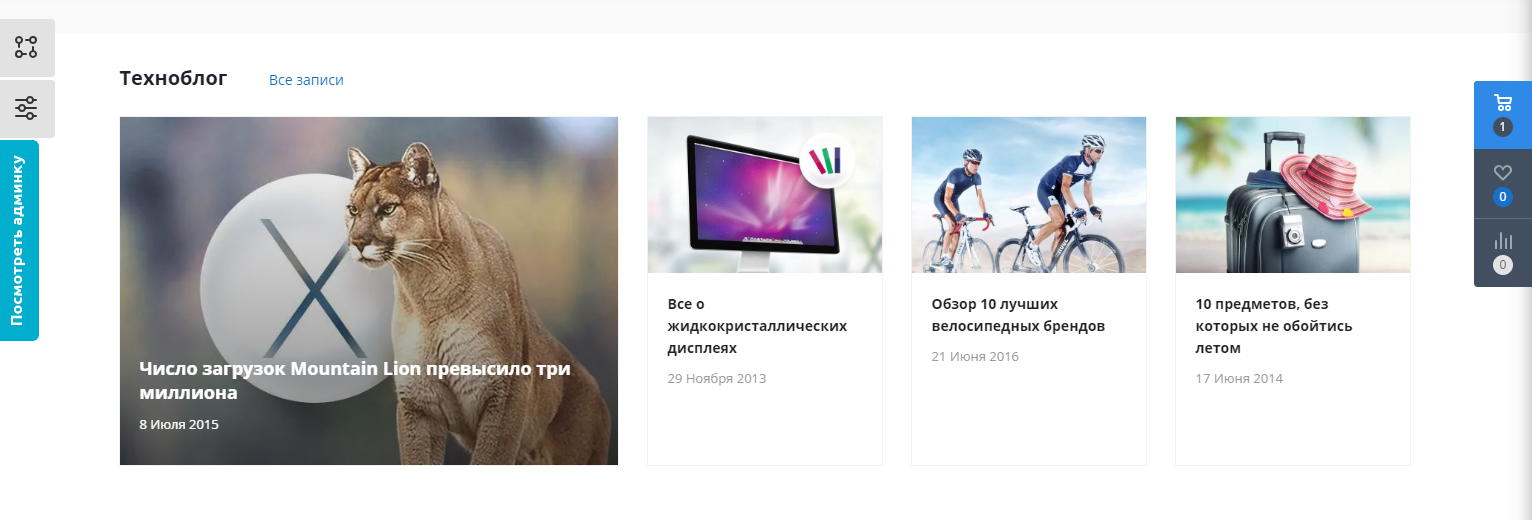
I want to insert it between the block "our promotions" and the teaser "compact and light action camera": 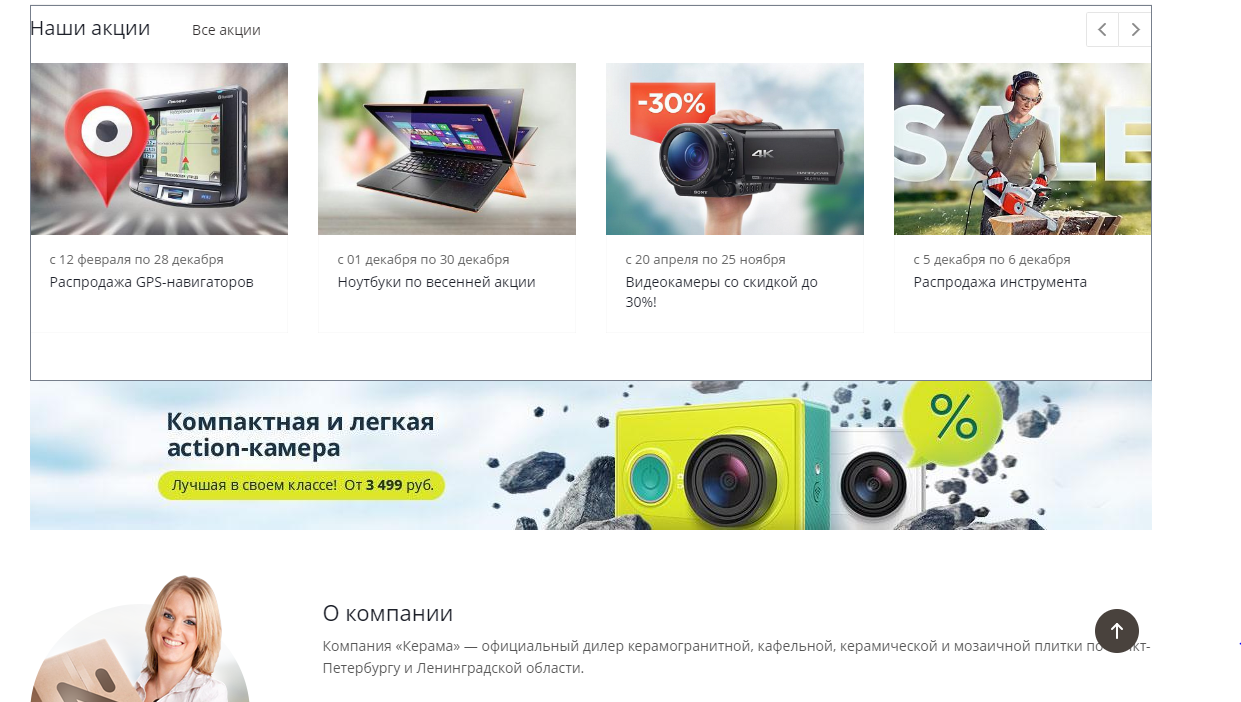
Can this be done somehow? Thank you!!
Answer the question
In order to leave comments, you need to log in
Aspro Next has a tutorial on this topic. First, try this
https://aspro.ru/docs/course/course36/lesson911/?L...
Perhaps you just need to check the box in the settings. And I'm 95% sure that it will work
But if not (if not exactly and you're sure that it didn't help)
Then this lesson: https://aspro.ru/docs/course/course36/lesson1014/
But knowledge will be needed here php and php skills in Bitrix
Didn't find what you were looking for?
Ask your questionAsk a Question
731 491 924 answers to any question