Answer the question
In order to leave comments, you need to log in
How to activate the Authentication tab in network adapter properties?
I'm trying to set up 802.1x on a domain. I have Win10Pro on the cars, I look at the manuals on the network and there in the properties of the network adapter there is an Authentication tab, where you need to activate the 802.1x checkbox and so on.
But I do not have such a tab: 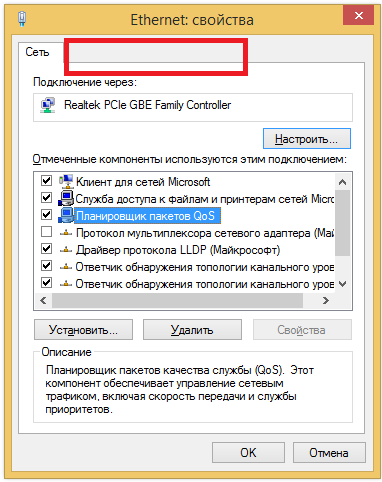
The "Wired Setup" service and co, starts automatically and is running. In the components, I don't have any extras. didn't find chips. to install. How to make it so that this tab was on the PC?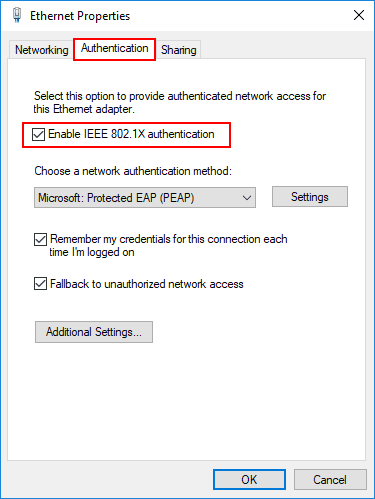
Answer the question
In order to leave comments, you need to log in
through local group policy you can try: https://www.raydbg.com/2017/How-to-Configure-Wired...
Perhaps a problem with the driver. Try to install a more recent adapter driver. I also met mentions that such a problem appears if McAffe antivirus is installed on the system.
Didn't find what you were looking for?
Ask your questionAsk a Question
731 491 924 answers to any question