Answer the question
In order to leave comments, you need to log in
How to activate a free period in Google Cloud Platform?
Good day!
Decided to register on Google Cloud Platform. To use the free virtual machine (Compute Engine) as part of the Always Free program (f1-micro, 30 GB).
When you click the "Try It Free" button, you need to select the type of account Business or Personal. So the choice of a personal account is not available. The fields are greyed out. Google technical support - did not answer anything - said there is no technical support for free accounts. Bank card QIWI Visa Virtual also does not allow you to link to your account.
How to register then?
PS: With the free Amazon EC2, it turned out to be much faster to figure it out.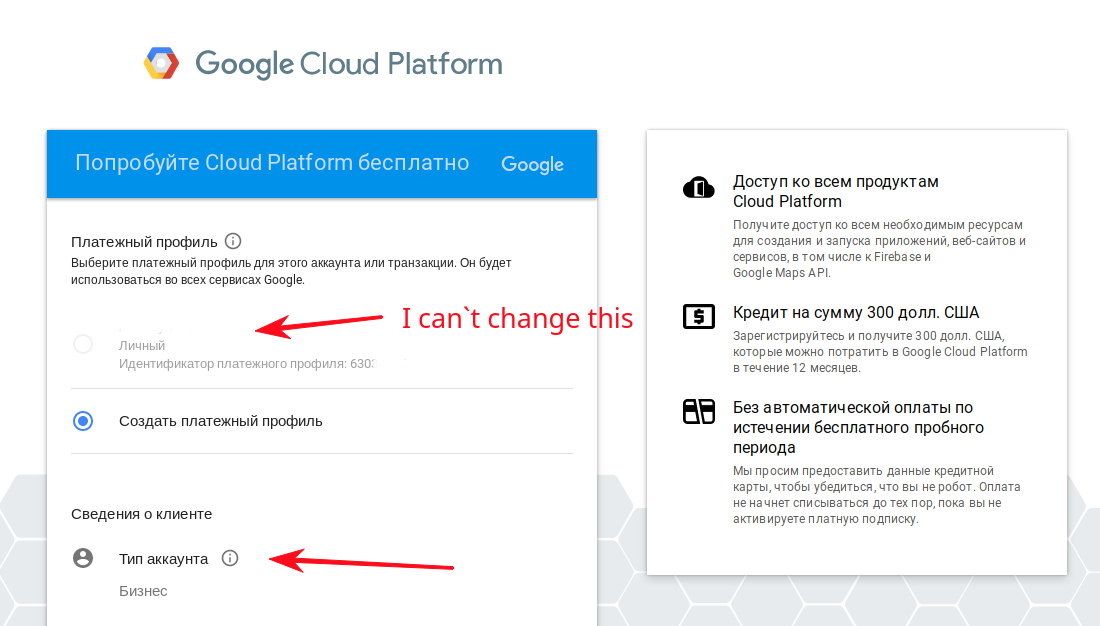
Answer the question
In order to leave comments, you need to log in
It seems to have happened:
1. The country was chosen by the USA, then it allowed to switch the account to a personal one.
2. I had to fill in the address Moscow (USA)
3. Unchecked that the payment data matches the location data, and re-entered the payment data Moscow (but from Russia)
4. Uploaded a scan of the passport + a scan of the credit card (Because the credit card was virtual it was a printscreen of the QIWI office)
5. I sent everything for verification (we are waiting for 1 working day)
While we are waiting, I will unsubscribe the results.
PS: Well, I don't have paid credit cards, and I'm not going to start one.
Didn't find what you were looking for?
Ask your questionAsk a Question
731 491 924 answers to any question