Answer the question
In order to leave comments, you need to log in
How to access the parameter in square brackets of a POST request?
I'm trying to write an application in Google app script that will receive post requests from the server and store their content in a table.
I am using doPost() method
My code is:
function doPost (e) {
var tasklist = SpreadsheetApp.openByUrl(моя таблица);
var tasks = tasklist.getSheetByName(мой лист);
var dateTime = Utilities.formatDate(new Date(), "GMT+3", "dd.MM.yyy HH:mm:ss");
var name = e.parameter.orderName;
tasks.appendRow([dateTime, name]);
return ContentService.createTextOutput("Успех");
}orderName=zxx&payment[sys]=none&payment[systranid]=0&payment[orderid]=1705693330&payment[products][0][name]=Pencil+Glass&payment[products][0][quantity]=1&payment[products][0][amount ]=790&payment[products][0][price]=790&payment[amount]=790&formid=form189294992&formname=Cart
Answer the question
In order to leave comments, you need to log in
Note that the x-www-form-urlencoded. When you receive a form argument, you must "convert" it to the required format. In your case
const payments = JSON.parse(e.parameter.payments);
The following code returns the first element of the array
/**
*
* @param {GoogleAppsScript.Events.DoPost} e
*/
function doPost(e) {
const payments = JSON.parse(e.parameter.payments);
return ContentService.createTextOutput(JSON.stringify(payments.products[0]));
}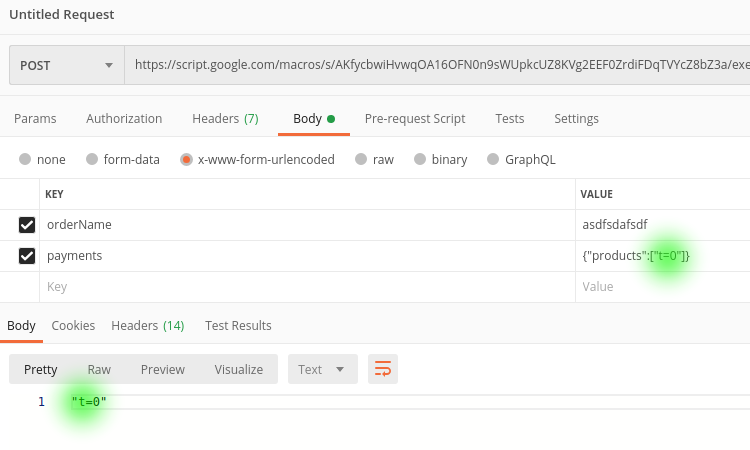
doPostan object, you need to do an form2Json(e.postData.contents)/* global form2Json */
/* exported doPost */
/**
*
* @param {GoogleAppsScript.Events.DoPost} e
*/
function doPost(e) {
// const payments = JSON.parse(e.parameter.payments);
return ContentService.createTextOutput(
JSON.stringify(form2Json(e.postData.contents), null, ' ')
);
}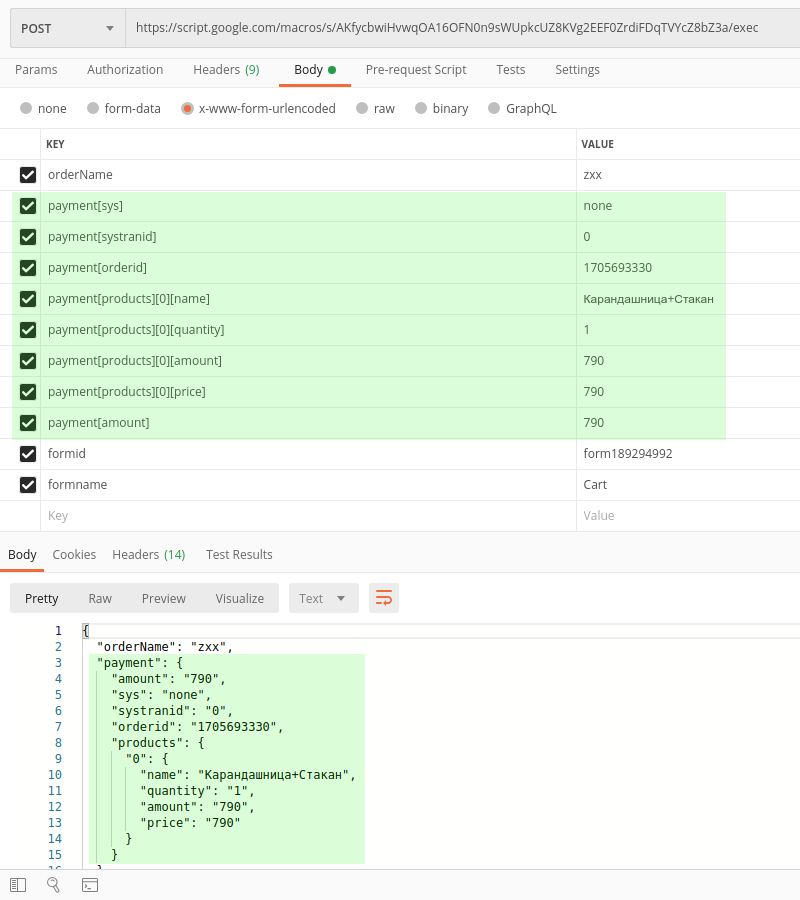
const data = form2Json(contents);
console.log(JSON.stringify(data.payment.products[0]));Didn't find what you were looking for?
Ask your questionAsk a Question
731 491 924 answers to any question