Answer the question
In order to leave comments, you need to log in
How to access the IP camera server (not via HTTP)?
Good day to all. Please help me with a difficult issue.
I have a ZyXEL Keenetic Giga II Wi-Fi router and a TANTOS TSi-C111F(2.9) IP camera connected to it.
In the server settings of this IP camera, HTTP access to the camera was manually disabled.
HTTPS access remains enabled.
With HTTP enabled, it was previously possible to access the server using the link "192.168.1.39/index_mjpg.html"
Searched through Advanced Port Scanner for available ports
Firewall is turned off. Antivirus is off. There are no extra programs on the PC and no browser extensions.
In Internet Explorer, Security allowed all the items in which ActiveX appears. Enabled SSL 2.0 and SSL 3.0.
Tried unsuccessfully to connect via Chrome, Mozilla (47.07 and 1.5.0.2) and Internet Explorer (7 and 9) at these addresses:
Answer the question
In order to leave comments, you need to log in
Install the certificate through Chrome.
You can do this -
Open the address https://192.168.1.39
in chrome
You see the certificate error, press the F12 button and follow the screenshot. 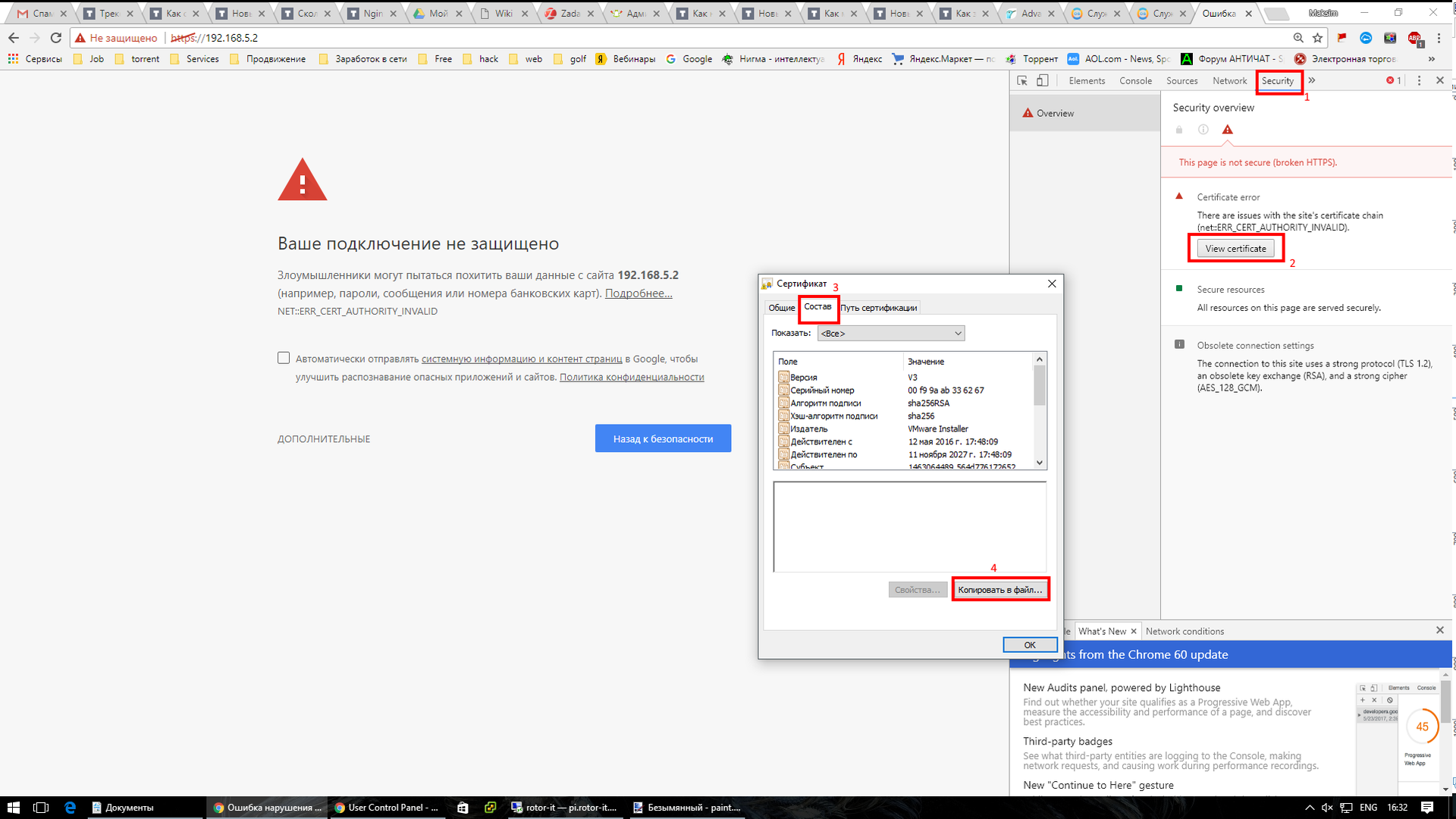
Copy the certificate to the desktop and double click on it, select for local user, add the certificate to "Trusted Root Certification Authorities".
Close the tab in chrome! It needs to be closed. After that, open the same address in another tab and the certificate error will pass. Try logging in with your details.
Didn't find what you were looking for?
Ask your questionAsk a Question
731 491 924 answers to any question