Answer the question
In order to leave comments, you need to log in
How to access jQuery in Nuxt.js?
Hello, I can’t understand where I’m wrong, please tell me)
Error: jQuery requires a window with a document
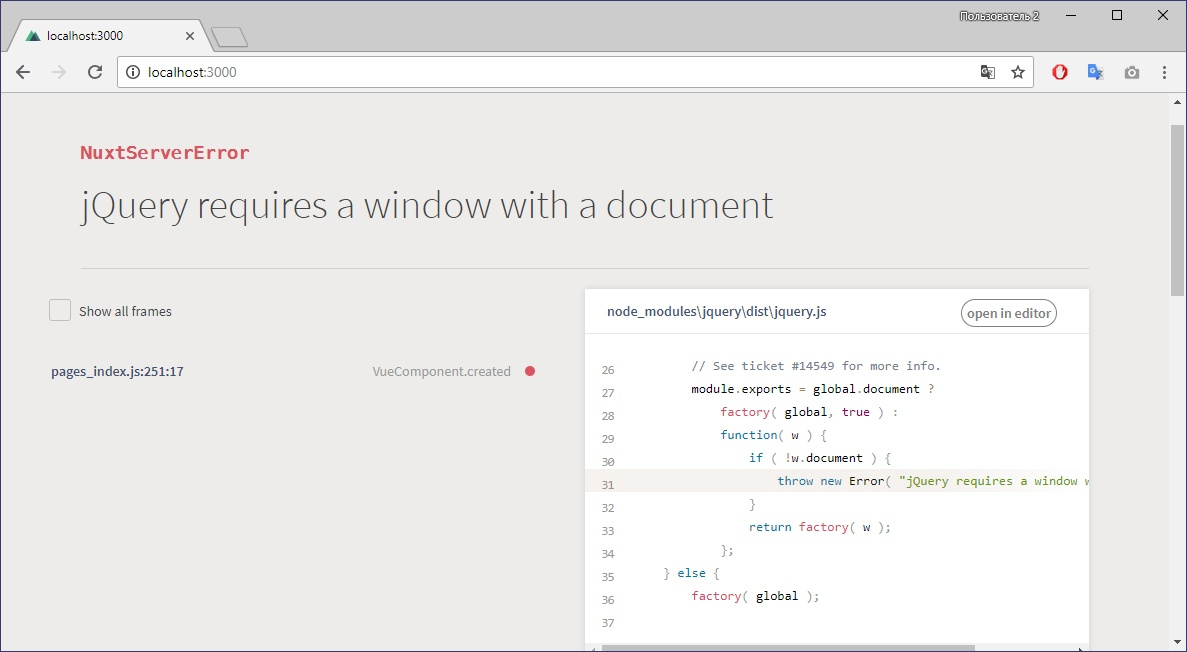
In nuxt.config.js :
const webpack = require('webpack')
module.exports = {
/*
** Headers of the page
*/
head: {
title: 'Nes 1',
meta: [
{ charset: 'utf-8' },
{ name: 'viewport', content: 'width=device-width, initial-scale=1' },
{ hid: 'description', name: 'description', content: 'Nuxt.js project' }
],
script: [
{ src: 'https://cdnjs.cloudflare.com/ajax/libs/jquery/3.1.1/jquery.min.js' },
{ src: 'https://cdnjs.cloudflare.com/ajax/libs/air-datepicker/2.2.3/js/datepicker.min.js' }
],
link: [
{ rel: 'icon', type: 'image/x-icon', href: '/favicon.ico' },
{ rel: 'stylesheet', href: 'https://stackpath.bootstrapcdn.com/bootstrap/4.1.3/css/bootstrap.min.css' },
{ rel: 'stylesheet', href: 'https://cdnjs.cloudflare.com/ajax/libs/air-datepicker/2.2.3/css/datepicker.min.css' }
],
},
/*
** Customize the progress bar color
*/
loading: { color: '#3B8070' },
/*
** Build configuration
*/
build: {
/*
** Run ESLint on save
*/
plugins: [
new webpack.ProvidePlugin({
$: 'jquery',
jquery: 'jquery',
'window.jQuery': 'jquery',
jQuery: 'jquery'
})
],
extend (config, { isDev, isClient }) {
if (isDev && isClient) {
config.module.rules.push({
enforce: 'pre',
test: /\.(js|vue)$/,
exclude: /(node_modules)/
})
}
}
}
}<script>
import IndexCart from '~/components/IndexCart'
export default {
components: {
IndexCart
},
data() {
return {
message: 'Message',
cardState: true,
list: false
}
},
methods: {
select() {
console.log($);
}
},
computed: {
},
created() {
console.log ( $('#calendar').html() );
}
}
</script>Answer the question
In order to leave comments, you need to log in
1. Call jquery methods in the mounted hook, this is similar:
$(document).ready(function() {
// all custom jQuery will go here
});Didn't find what you were looking for?
Ask your questionAsk a Question
731 491 924 answers to any question