Answer the question
In order to leave comments, you need to log in
How is the resizable view of the inspector component made?
Some components have a switch, using which you can change the list of visible fields, and, accordingly, use them differently.
Example: Light.type ( docs )
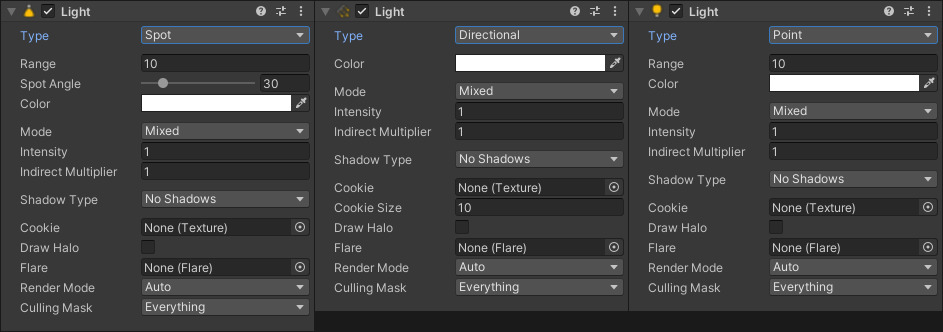
Example: Camera.orthographic ( docs )
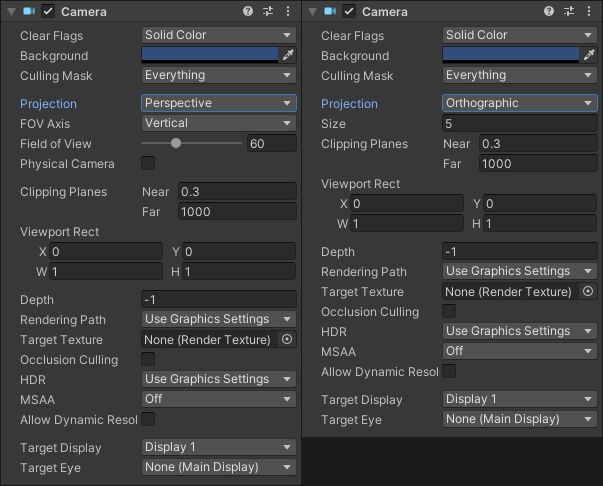
In the Github Unity C# Reference , I found the corresponding classes - LightEditor and CameraEditor . But in both classes I did not find anything that would definitely do this. There are suspicions about EditorGUI.EndProperty() and SerializedObject.ApplyModifiedProperties() , I'm just figuring out how it all works.
I want to understand the issue using the example script below. Make it so that the minX and maxX / minY and maxY fields are only visible if hasHorizontalBounds or hasVerticalBounds are set to true respectively.
using UnityEngine;
public class CameraFollow2D : MonoBehaviour {
[SerializeField] private Transform target;
[Header("Following settings")]
[SerializeField] private float cameraSmooth = 2f;
[SerializeField] private float cameraZ = -10f;
[SerializeField] private bool useFixedUpdate;
[Header("Horizontal bounds")]
[SerializeField] private bool hasHorizontalBounds;
[SerializeField] private float minX, maxX;
[Header("Vertical bounds")]
[SerializeField] private bool hasVerticalBounds;
[SerializeField] private float minY, maxY;
public Transform Target { get; set; }
public float CameraSmooth { get; set; }
private void FixedUpdate() {
if (useFixedUpdate)
FollowTarget(Time.fixedDeltaTime);
}
private void LateUpdate() {
if (!useFixedUpdate)
FollowTarget(Time.deltaTime);
}
private void FollowTarget(float deltaTime) {
Vector3 targetVector = Vector3.forward * cameraZ + target.position;
targetVector = Vector3.Lerp(transform.position, targetVector, cameraSmooth * deltaTime);
if (hasHorizontalBounds)
targetVector.x = Mathf.Clamp(targetVector.x, minX, maxX);
if (hasVerticalBounds)
targetVector.y = Mathf.Clamp(targetVector.y, minY, maxY);
transform.position = targetVector;
}
}Answer the question
In order to leave comments, you need to log in
The entry point is there OnInspectorGUI
. And all view constructs draw the appropriate elements if required.
if (EditorGUILayout.BeginFadeGroup(m_AnimShowLightBounceIntensity.faded))
settings.DrawBounceIntensity();
EditorGUILayout.EndFadeGroup();Didn't find what you were looking for?
Ask your questionAsk a Question
731 491 924 answers to any question