Answer the question
In order to leave comments, you need to log in
How in wordpress in the page tab to make it highlighted which page is the main one?
How to configure WP so that in "pages" it was the display "Home"?
As in this example: 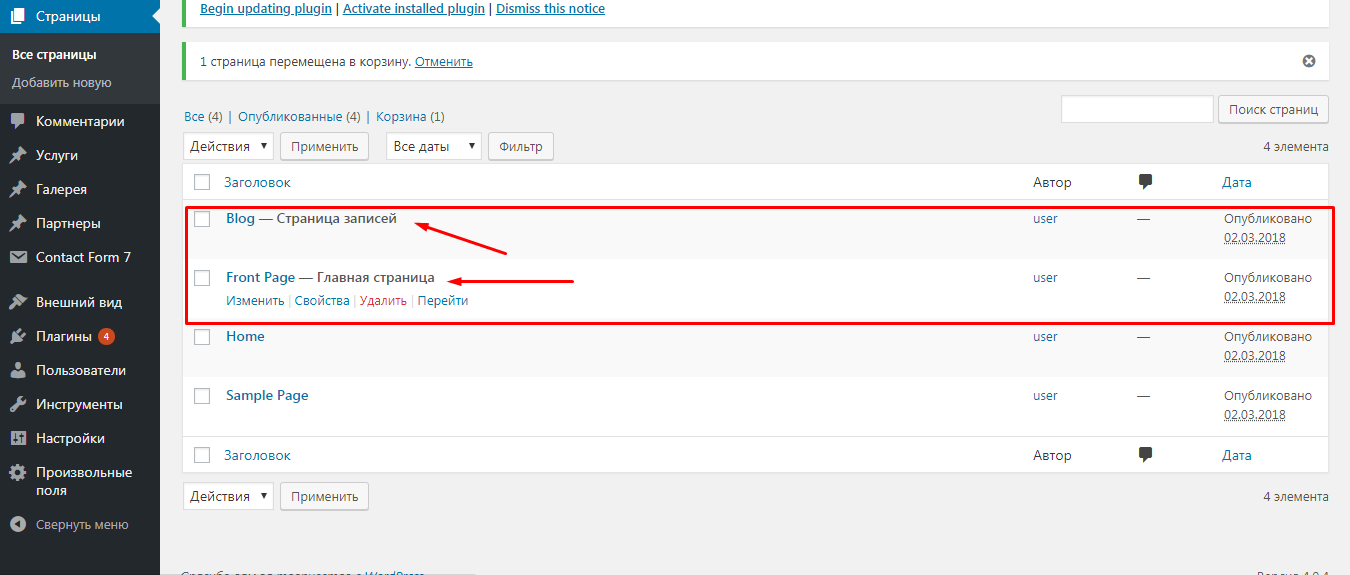
I set the page for the page and specify the front page in the reading settings and specify in the .php file:
/*
* Template Name: Front Page Template
*/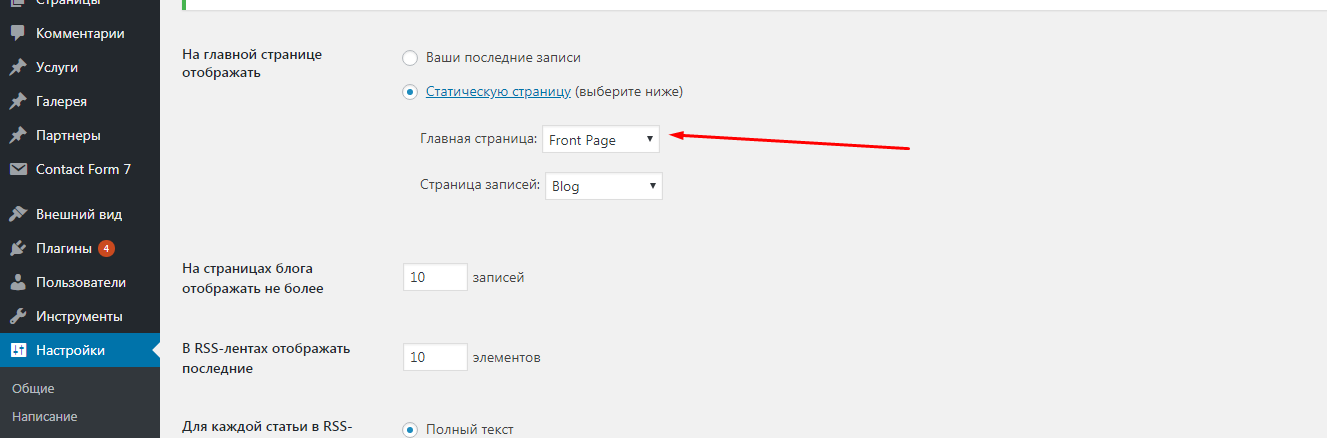
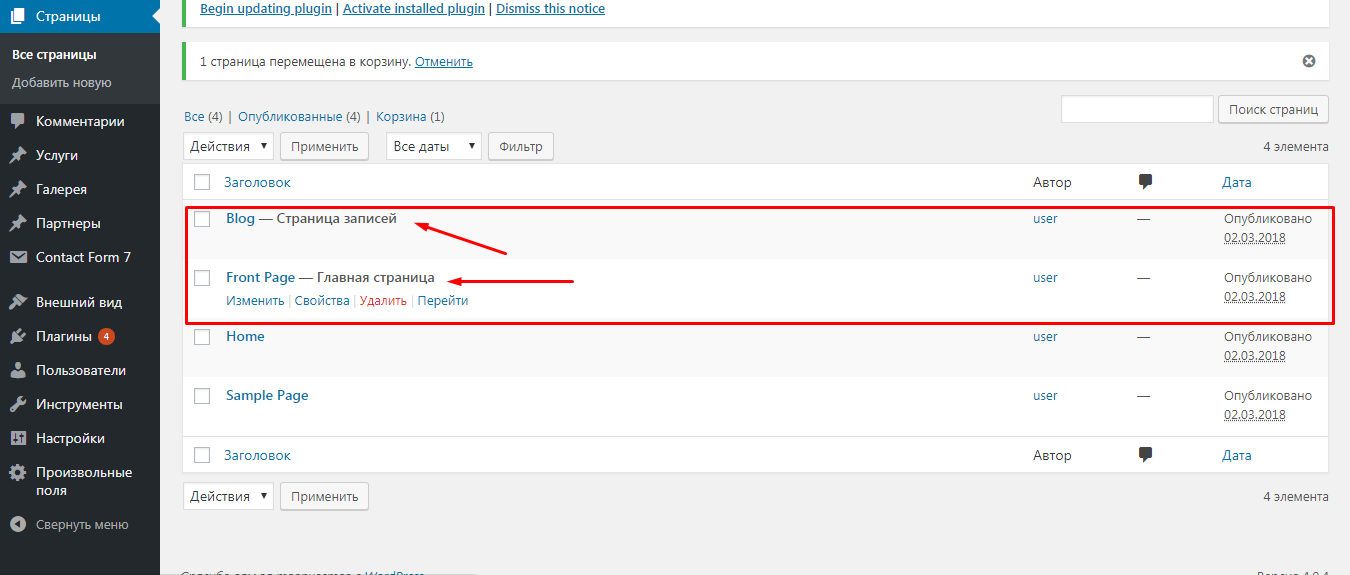
Answer the question
In order to leave comments, you need to log in
I didn't understand your question (
Have you tried just renaming the page from Front Page to Main Page?
Why create a template...
Didn't find what you were looking for?
Ask your questionAsk a Question
731 491 924 answers to any question