Answer the question
In order to leave comments, you need to log in
How in phpstorm to keep highlighting of already committed files?
When working in phpstorm, all new and changed files for git are highlighted in color, which makes it very convenient to navigate them, especially when there are a lot of files open, and those that do not change are open. But if you need to share your changes, then everything needs to be committed, the highlighting will disappear. Is it possible to leave the selection of changed and added files for the last n commits or for the entire branch? After pushing changes, you can undo your commit locally to see file changes again, but this is somehow not very beautiful, because you will need to commit and push again later
Answer the question
In order to leave comments, you need to log in
You can see the latest changes by pressing Ctrl+Shift+E or Alt+Shift+C. I won’t tell you how to mark only changed files, but you can highlight certain files with color, for example, like this:
To do this, find Scopes in the settings and create a new one with the selected files, then set your color to the desired Scope: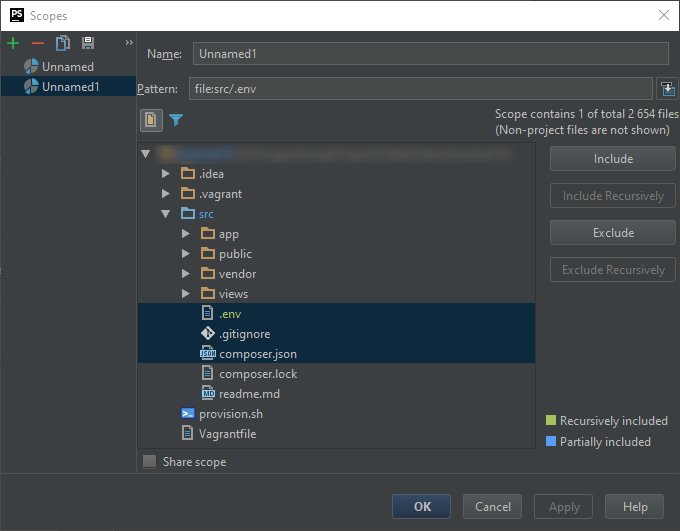
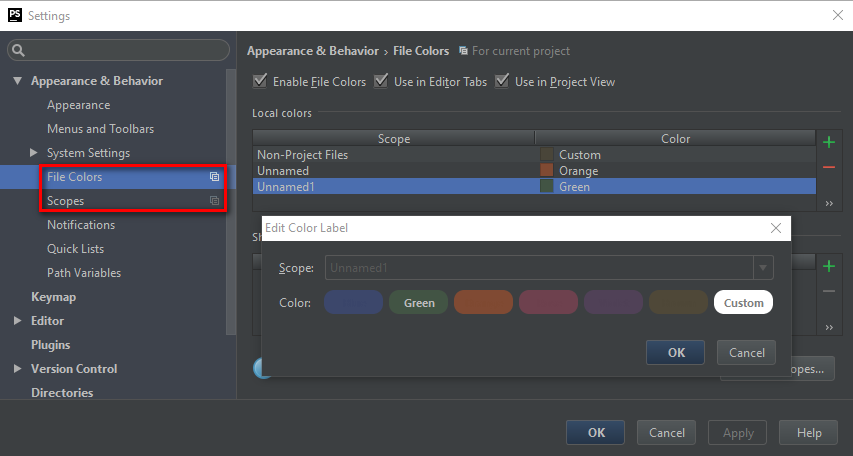
Didn't find what you were looking for?
Ask your questionAsk a Question
731 491 924 answers to any question