Answer the question
In order to leave comments, you need to log in
How in MODX to force Ckeditor to display the content as it is displayed in the browser when the url is opened?
Greetings dear connoisseurs.
We have a site on MODX 2.8.3.
CKEDITOR 1.4.0
For many years, content in the editor does not appear the same as when opening a link in a browser. Quite tired. I want it to look the same. Attempts to add your overall.css to the editor will fail.
The advice on the internet is ancient and clearly doesn't affect my version.
I'm attaching screenshots of what I've tried.
Who can easily tell what is left unfinished where, why the appearance of the content in the editor does not change in any way?
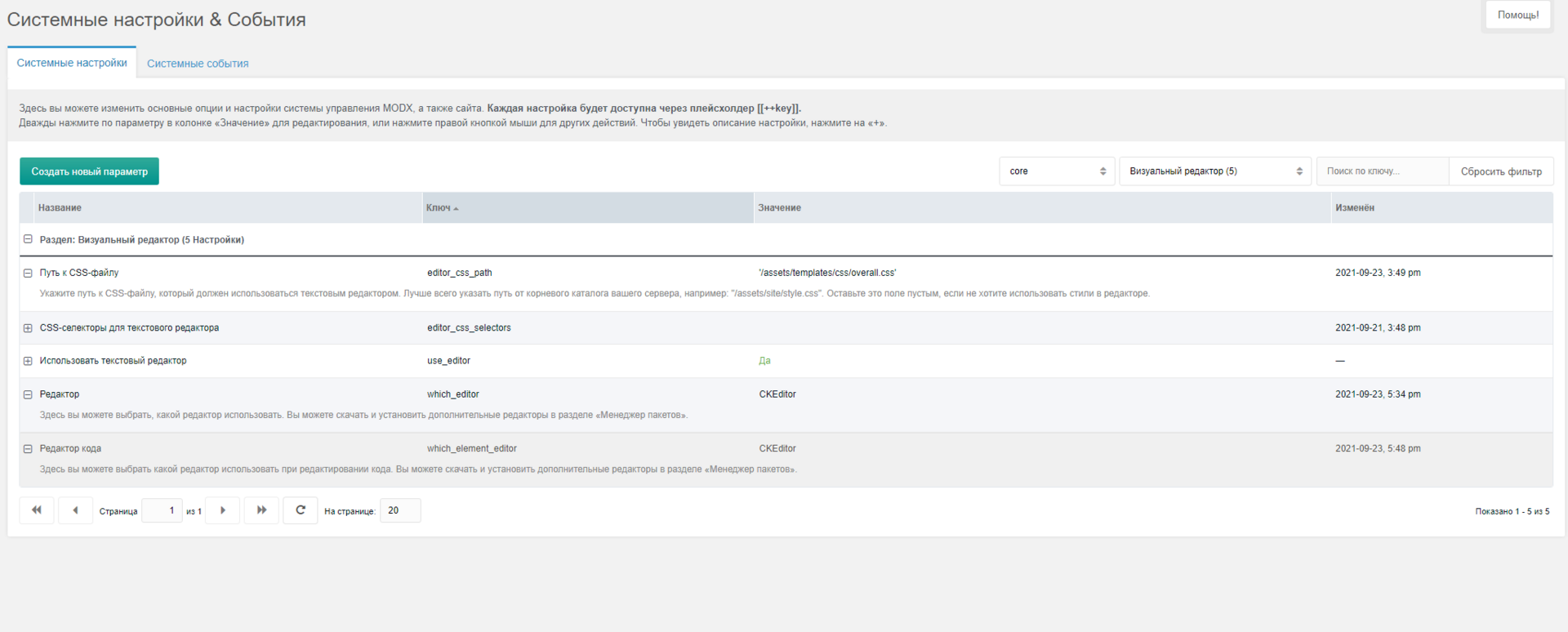
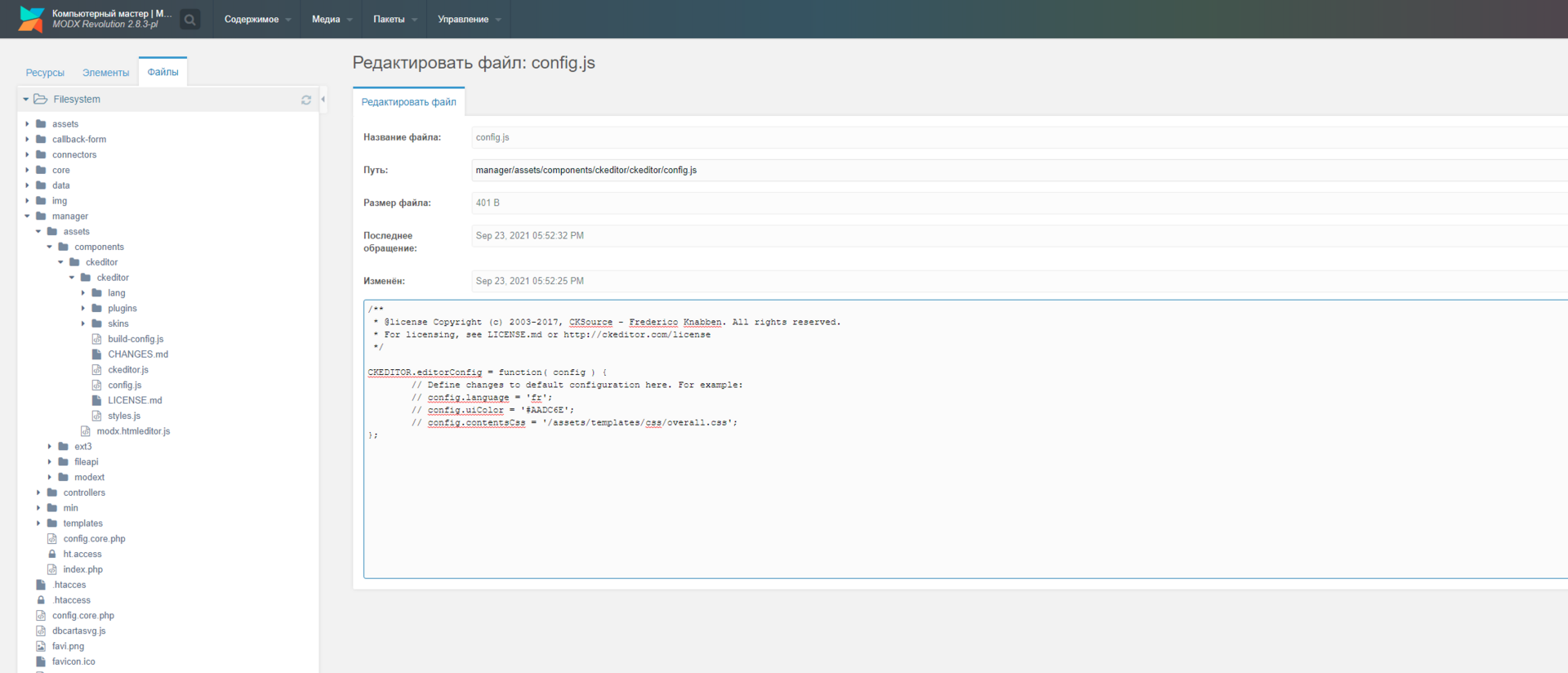
Answer the question
In order to leave comments, you need to log in
For me, changing styles through the file specified in the editor_css_path parameter works quite well. The versions of MODX and CKeditor are the same as yours.
I must say that after updating the file with styles, it is necessary to clear the browser cache.
PS You may have an error with writing the styles themselves. Attach at least a screenshot of a part of the overall.css file, or post part of the code from this file.
Didn't find what you were looking for?
Ask your questionAsk a Question
731 491 924 answers to any question