Answer the question
In order to leave comments, you need to log in
How in dock Word with the data in fields from Excel interposed by means of merge the data at update of fields will not fly off?
How in the saved Word dock with the data in fields from Excel inserted by means of merge the data at update of these fields will not fly off?
Answer the question
In order to leave comments, you need to log in
It works like this:
- you have a data source
- you have a document with fields that can be updated when their values in the data source change
- at time X you do a merge, and save the resulting document in a separate file \ separate files. This is done with the merge process completion button, see the screenshot below.
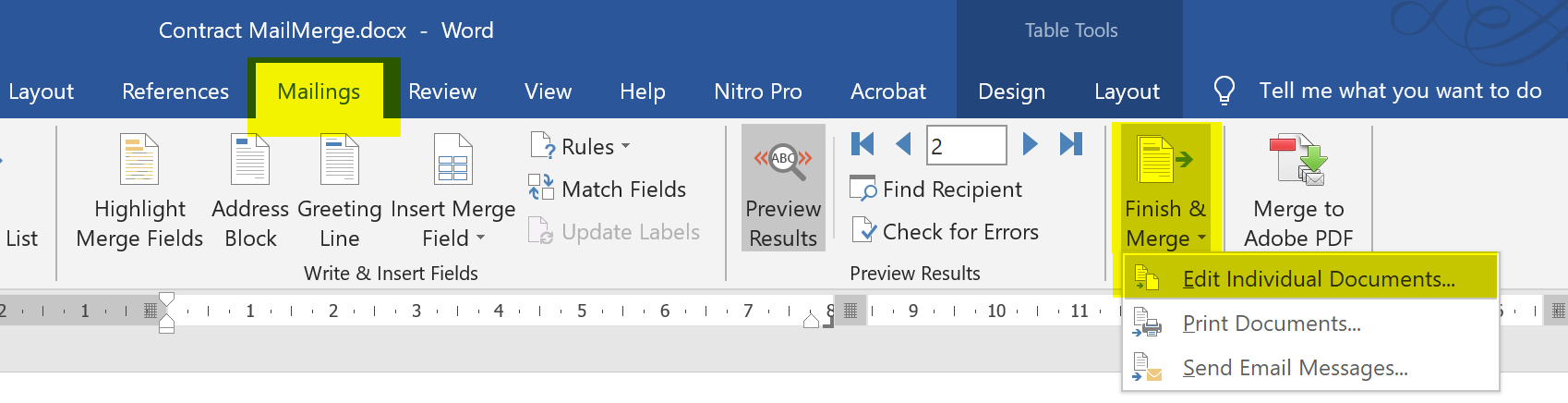
You end up with a file with fields (essentially similar to a Word template, although it's not technically one) and either one or more documents with text inserted, depending on whether you chose to merge only the current record, or everyone. You save them separately.
Didn't find what you were looking for?
Ask your questionAsk a Question
731 491 924 answers to any question