Answer the question
In order to leave comments, you need to log in
How in aiogram to make it so that after pressing the button, the keyboard opens with the button minimized?
Got a team
@dp.message_handler(commands='add_film')
async def name_film_for_users(message: types.Message, state: FSMContext):
if message.text == 'Отмена':
await message.answer('Что хочешь сделать?', reply_markup=kb.markup_start)
await state.finish()
else:
await message.answer(text='Напишите название фильма', reply_markup=kb.markup_start_cancel)
await Regis.next()
await AddFilm.name.set()btn_cancel = KeyboardButton(text='Отмена')
markup_start_cancel = ReplyKeyboardMarkup(resize_keyboard=True).add(btn_cancel)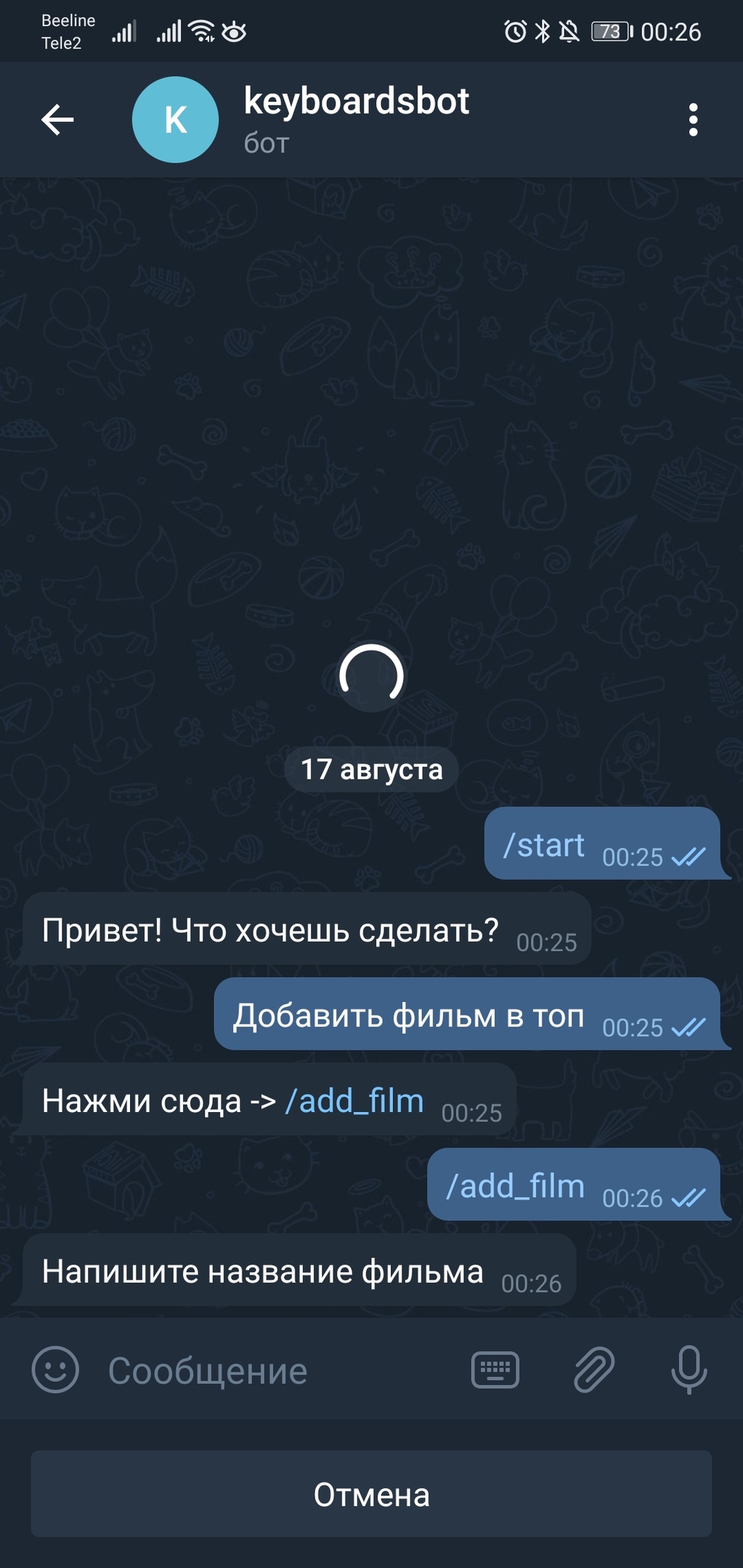
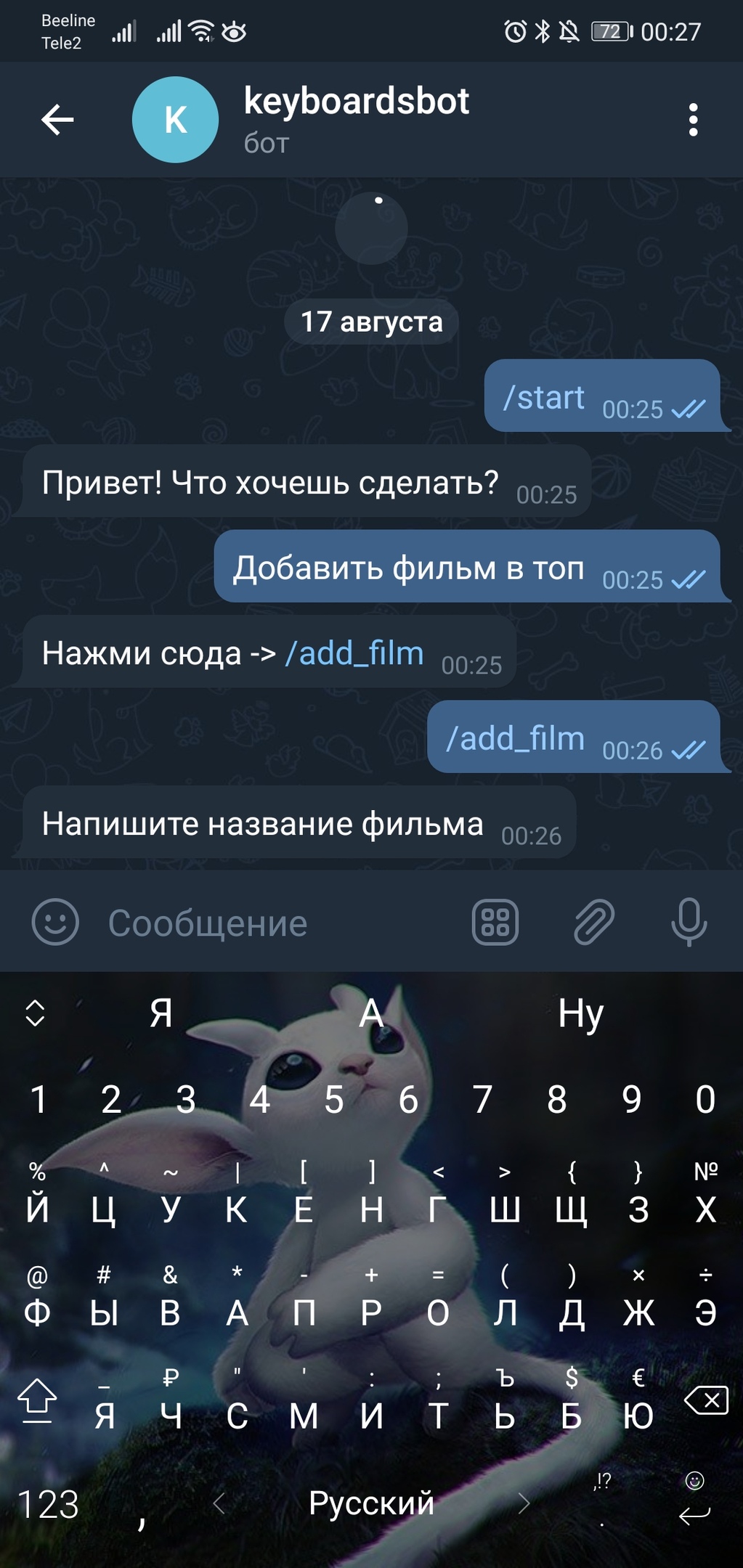
Answer the question
In order to leave comments, you need to log in
Didn't find what you were looking for?
Ask your questionAsk a Question
731 491 924 answers to any question