Answer the question
In order to leave comments, you need to log in
How does the "Snap Axis to Path Perpendicularities" option of the MirrorMe plugin work?
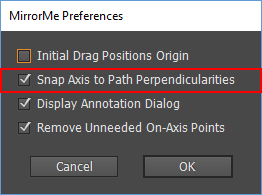 Option: - Snap Axis to Path Perpendicularities
Option: - Snap Axis to Path Perpendicularities
. Tooltip in it: - Snaps the dragged axis to positions along a path where the path is Perpendicular to it (override with the Ctrl key) Snaps the dragged axis to positions along paths where the path is perpendicular to it (override with the Ctrl key)
Despite the translation in practice, I can’t see how this option works, I don’t see any differences with the checkmark on and off, holding ctrl and not holding it.
I look here and I don't understand
anything
Answer the question
In order to leave comments, you need to log in
Didn't find what you were looking for?
Ask your questionAsk a Question
731 491 924 answers to any question