Answer the question
In order to leave comments, you need to log in
How does the Layer > Layer Content Options work in Adobe Photoshop CC 2017?
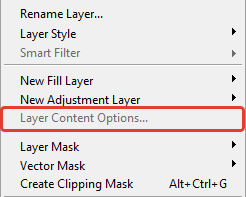
Answer the question
In order to leave comments, you need to log in
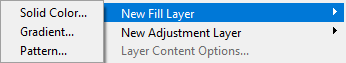
This item is active when one of the layers from the Fill Layer section (Solid Color, Gradient, Pattern ) is created and calls the settings of this layer to the screen, the logic of adobe programmers is not very clear, the same is done by double clicking on the layer in the layers palette, as for adjustment layers, but there the parameters "pop up" in the Properties panel, which is the same for all adjustment layers, and these layers were apparently written by another group of programmers and they "created" their own separate dialog boxes and this "mysterious" item in the layers menu.
Didn't find what you were looking for?
Ask your questionAsk a Question
731 491 924 answers to any question