Answer the question
In order to leave comments, you need to log in
How do you put modules in Python? How to put this one?
Some are installed like clockwork (like BeautifulSoup), and some like this: the 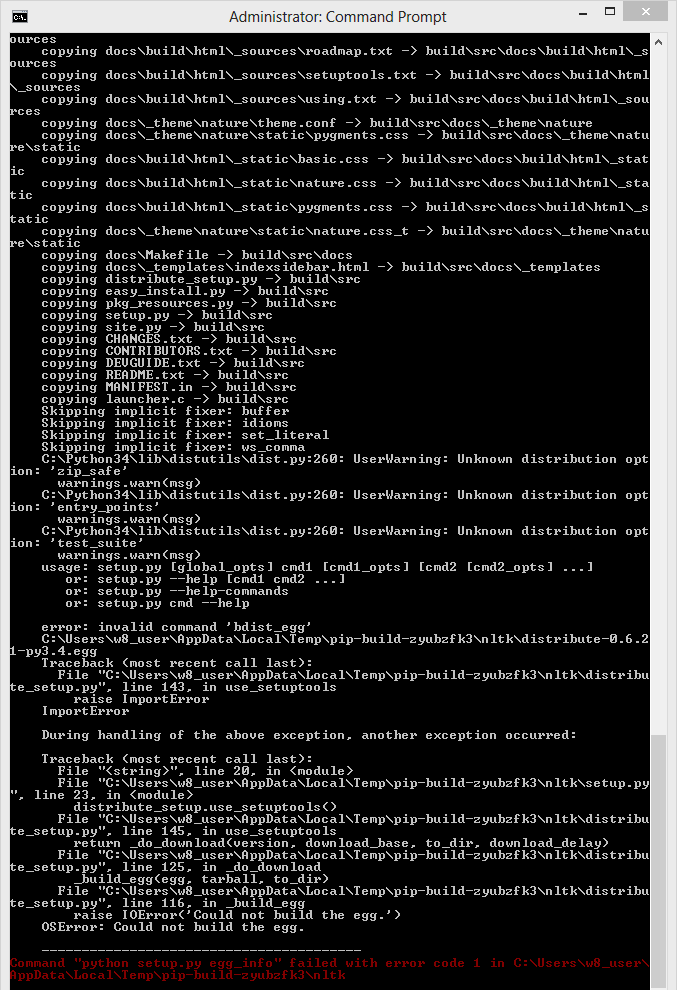
newspaper module. Install with admin rights, python 3.4: C:\python34\scripts\pip install newspaper
newspaper.readthedocs.org/en/latest/user_guide/ins...
https://github.com/codelucas/newspaper
Second day on python - I'm lost how and what
Answer the question
In order to leave comments, you need to log in
1) I recommend installing from PyCharm, in general, everything is the same, it also tightens the dependencies, but it is prettier (for example, this newspaper was installed on 2.7 32bit without any questions with one click)
2) some modules depend on other modules, and, of course, download them when installing via pip, but they can not always deliver. Then you need to look at the logs and install these dependencies manually / directly (also from PyCharm, but analyze individually why which one was not installed - for example, it didn’t download or something else)
3) and, finally, both the dependencies from item 2 and the modules themselves may depend on the compilation of the C++ code. Here, as a rule, there will be an ambush: sometimes it’s not going to be right away under Linux (because there are already dependencies in the C ++ code, the bit depth is the same)), but under Windows it’s completely gloomy: here ready-made installers come to the rescue, which are already contain compiled Dlls, they are installed by the installer, as a rule, and after installation they are quite visible in PyCharm, after which you can safely install those that depend on them.
Based on point 3, you should understand that the chances of delivering a module that depends on Cish code are directly proportional to your ability to use Google or your experience in C compilation. Simply put - if you do not find the installer - it is unrealistic to install.
For example, PyCurl for 64-bit Windows exists only in version 7.19, and the last one is 7.19.5, the difference is actually huge - the latter supports Unicode, while the former does not, as a result, it does not work normally, for example, GrabLib. Also, there are practically no some old ones compiled under the third python (in my opinion, SciPy is only under 2.7, etc.). Also, under Windu, there simply aren’t some newfangled ones, for example, aiohttp (this one may exist, but there definitely aren’t any related to it, i.e. you won’t play with asynchronous especially). The popular lxml is missing under 64 bits, etc.
Therefore, you will have to use Linux. The original "compatibility" is decided in Kivy - under Windu they give you to download a virtual machine with Linux. You can push off from it, just check the bit depth.
The author of Python the hard way writes / tells about the same - he has a Virtual Machine in his first lessons, and then everything is on it.
But! Do not forget that Python is both a GUI application (and a game), and their audience lives on Windows, so you need to know the problem from all sides, and you can’t refuse Windows (“I installed Linux and don’t care”).
Better put Linux, and problems with installing packages will disappear.
Putting packages on windows is not a thankful task (
There is a whole zoo of dependencies, have you installed them all?
yam stacktrace threw out an importerror, which means that it is impossible to connect the module (consider it is not in the system or cannot be found), which means check all the dependencies and the paths to them
Didn't find what you were looking for?
Ask your questionAsk a Question
731 491 924 answers to any question