Answer the question
In order to leave comments, you need to log in
How do the Use registration point for Symbol and transform both options of the Transform panel work?
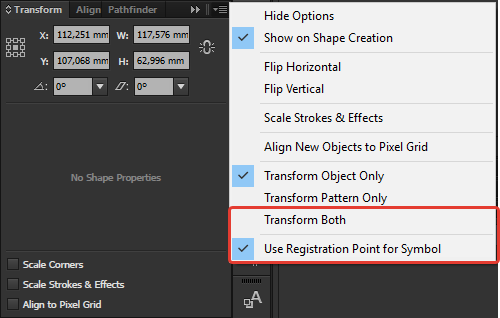
I can't see what Use registration point for Symbol does not turn on or off.
What does it give in on and off positions, how best to use it by default?
It is also not clear how the transform both option works and in what cases it is worth switching to it?
Answer the question
In order to leave comments, you need to log in
I didn't really play around with relevant functions, but I assume that:
1) transform object only - transforms only the pattern container without distorting the pattern.
2) -//- pattern only - transforms the pattern itself without touching the container
3) both - proportionally transforms the pattern with the container in conjunction
use registration point for symbol - symbols have their own center ("reference point", origin), which is specified inside a symbol, as inside a separate file (smart object analogy). The option probably suggests transforming the symbol based on its own reference point, rather than relative to the artboard the symbol rests on.
Didn't find what you were looking for?
Ask your questionAsk a Question
731 491 924 answers to any question