Answer the question
In order to leave comments, you need to log in
How do the "Isolate Blending" "Knockout Group" "Opacity & Mask Define Knockout Shape" options of the Transparency panel work?
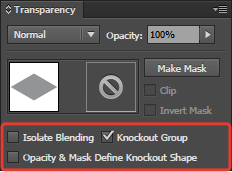
I really want the use cases to be visually rich for better understanding and memorization, I tried to understand these options but could not due to the lack of good visual use cases.
Knockout Group is interested in three states off, on, and -
Answer the question
In order to leave comments, you need to log in
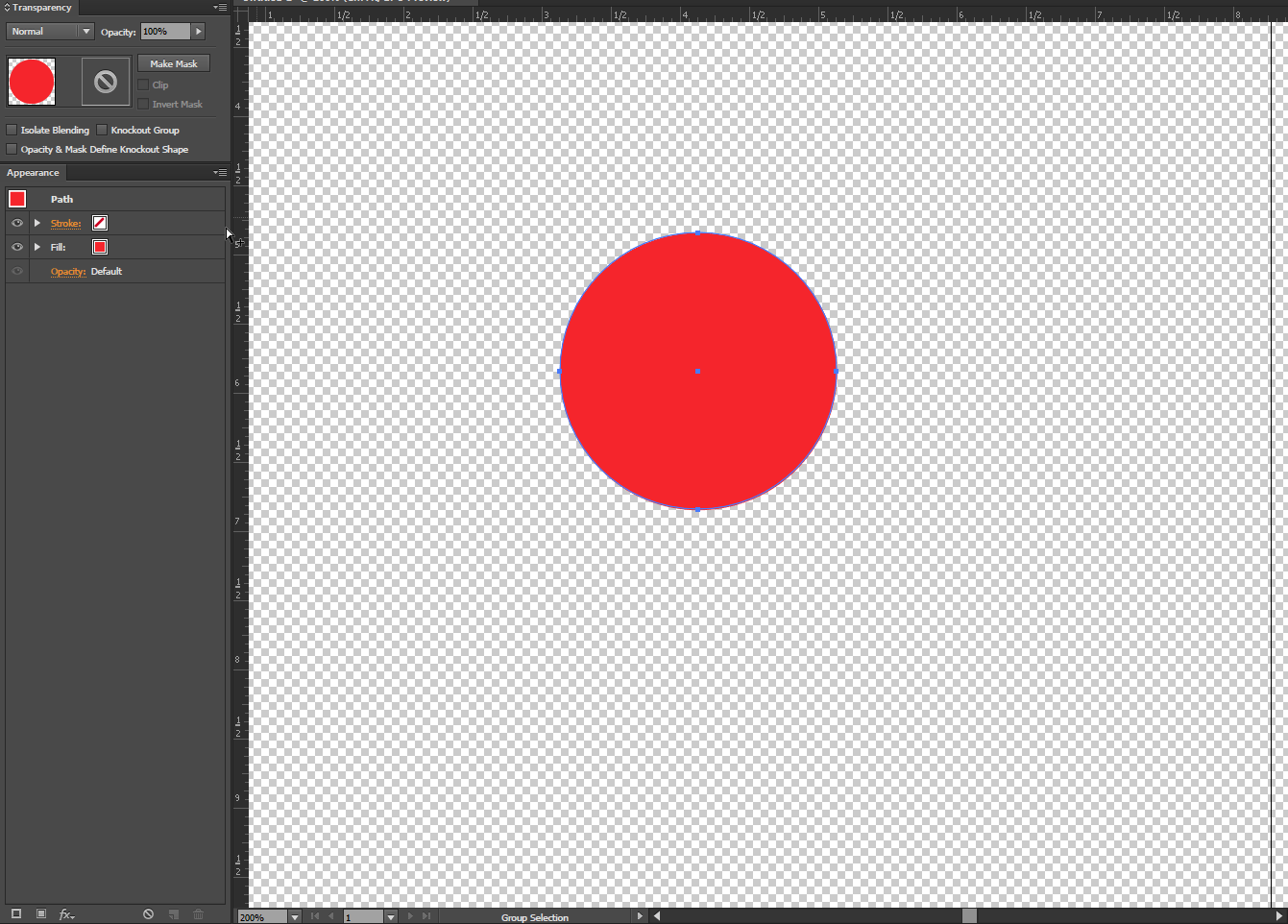
Briefly about the Knockout Group, one Path in layers, two fills in the Appearance panel, turn on the Knockout Group by clicking on the Path in the Appearance panel and then lower the transparency of the desired fills or strokes, let's say to zero, as a result we get the effect of translucence of one fill through another. If anyone adds, I'll be happy.
Didn't find what you were looking for?
Ask your questionAsk a Question
731 491 924 answers to any question