Answer the question
In order to leave comments, you need to log in
How do I use the importxml formula in google docs to parse my site's content with the same DIV classes?
Good day. Help, please, deal with the importxml function with unusual parameters.
Given: a page of my site (and about 500 similar ones).
Using the importxml functions, you need to upload the values \u200b\u200bof the parameters (precisely the values) of the parameters: "make", "model", "Year", "Mileage" and so on into separate cells of google sheets .
At what stage I got stuck: I tried to transform this formula in every way, but stopped at this non-working option -
=importxml("https://anrimix.com/volkswagen-caddy-2018" , "//li[@class='odd']/div[@class='spec-name']/text('Пробег, км:')/div[@class='spec-value']")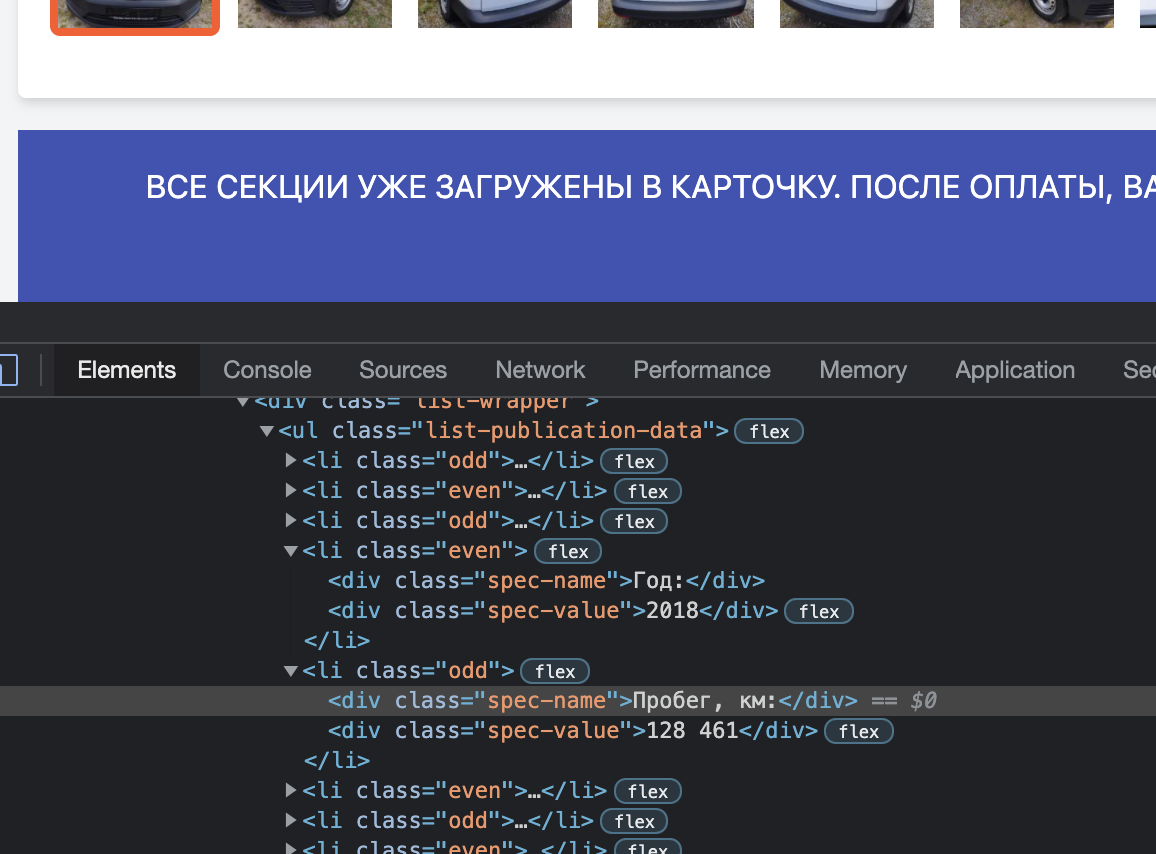
Answer the question
In order to leave comments, you need to log in
In this case, the XPath
for the run looks like this:
//*[text()='Пробег, км:']/following-sibling::*[1]
Didn't find what you were looking for?
Ask your questionAsk a Question
731 491 924 answers to any question