Answer the question
In order to leave comments, you need to log in
How do I share the benefits of YouTube Premium with members of my family library?
I added the people I needed to the family library, and they still continue to show ads on YouTube.
They confirmed entry into my family library.
Google tech support responded with this:
If you want your family members to enjoy the benefits of YouTube Premium or YouTube Music Premium, create a family group on Google. You can invite up to five participants to join.
Note. If you are a member of a family group, contact your administrator and ask them to subscribe.
Please note this important information:
Members of a family group must live at the same address as its administrator. Read more about the requirements here. What to do if errors occur when creating a group is written in this article .
You can move from one group to another no more than once every 12 months.
The names and photos of family members, as well as their email addresses, will be available to all members of the group.
If you have any questions about a family subscription, please contact support .
Instructions on how to create, manage or join a family group can be found here .
I hope I understood your question correctly and the information will be useful.
Answer the question
In order to leave comments, you need to log in
Found!
1. Go to the Google Play app ->
2. Menu (three horizontal bars) ->
3. Account ->
4. Scroll down to "Family subscription" ->
5. Add/Remove members
6. Invite family members
And most importantly!
For that person to confirm his inclusion in this group using the link from the email
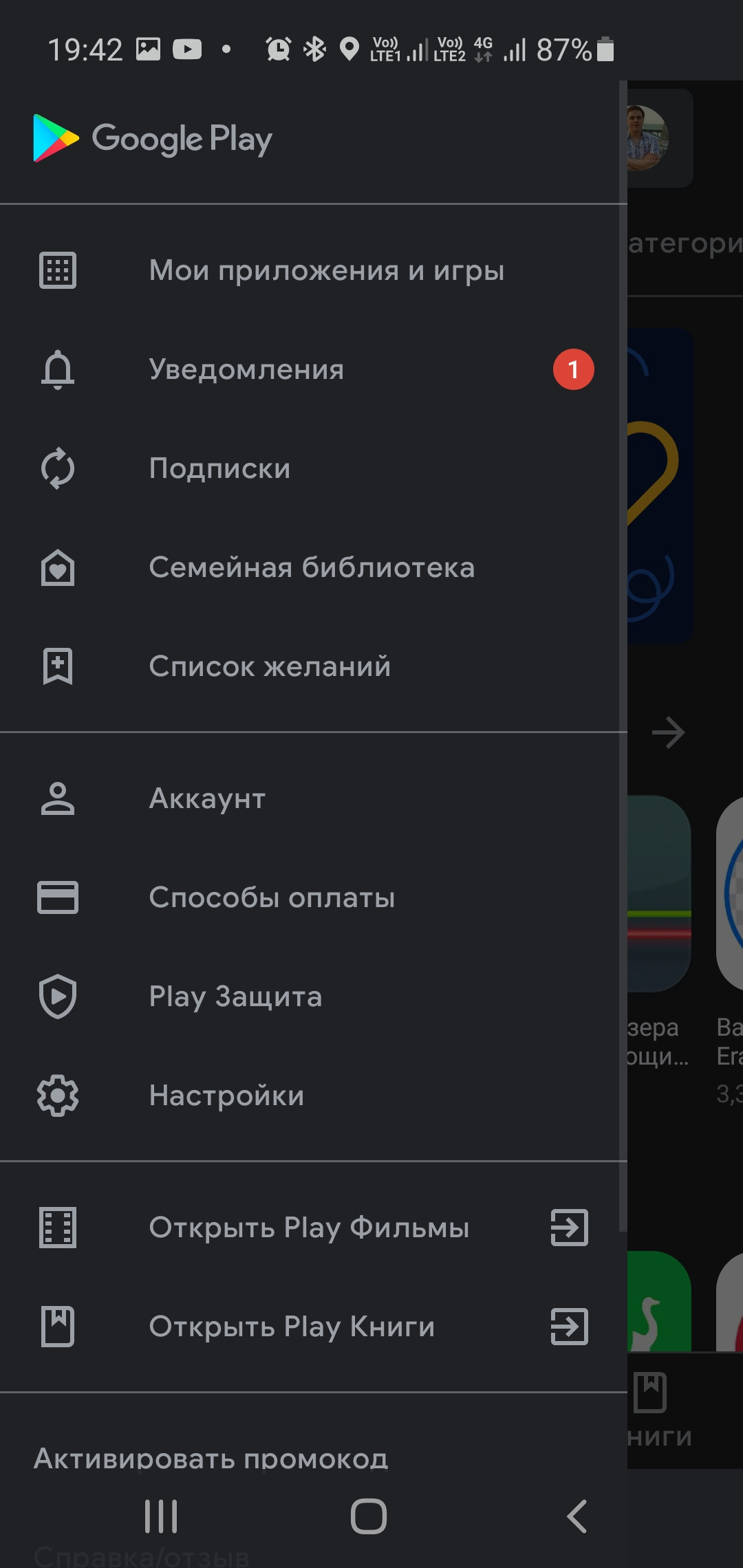
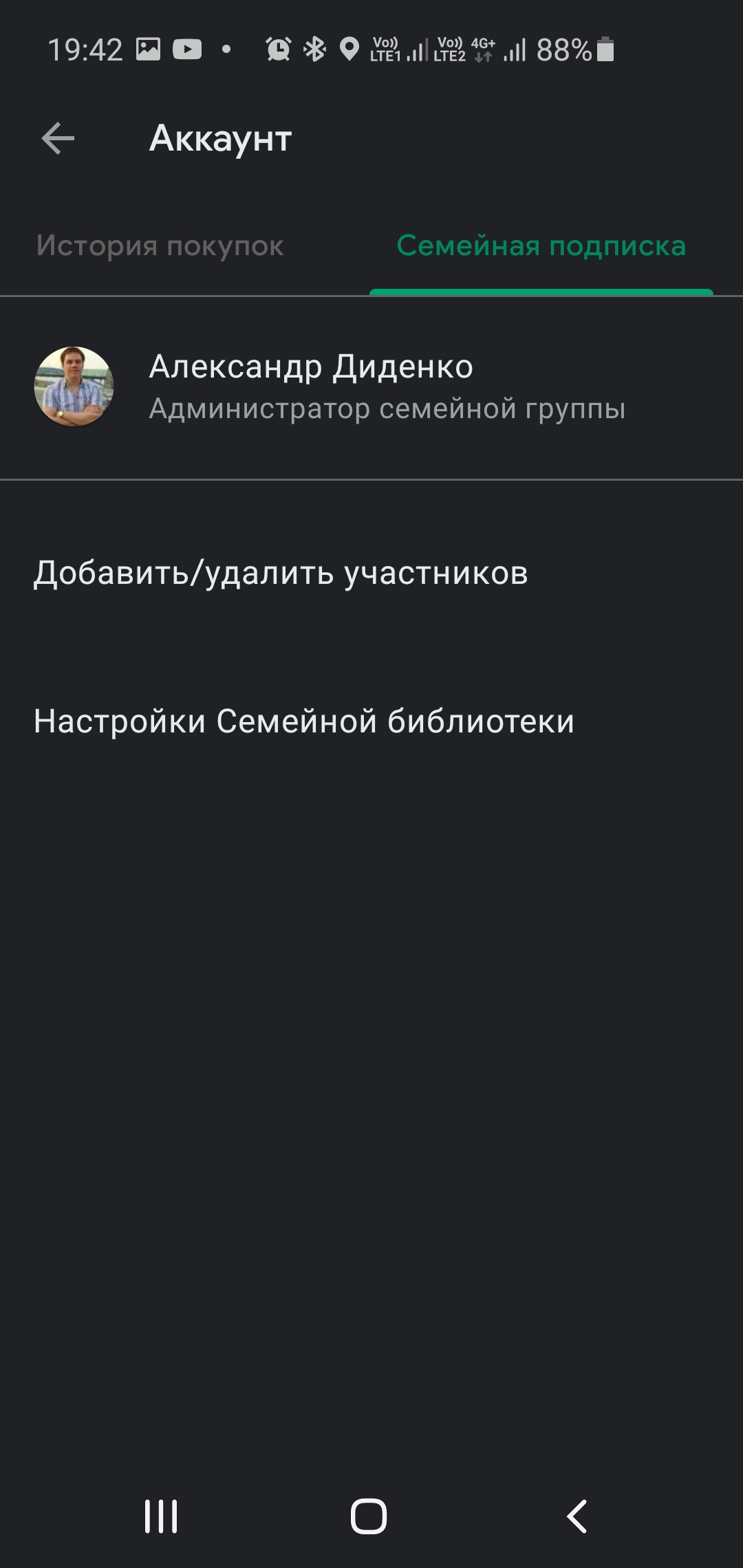
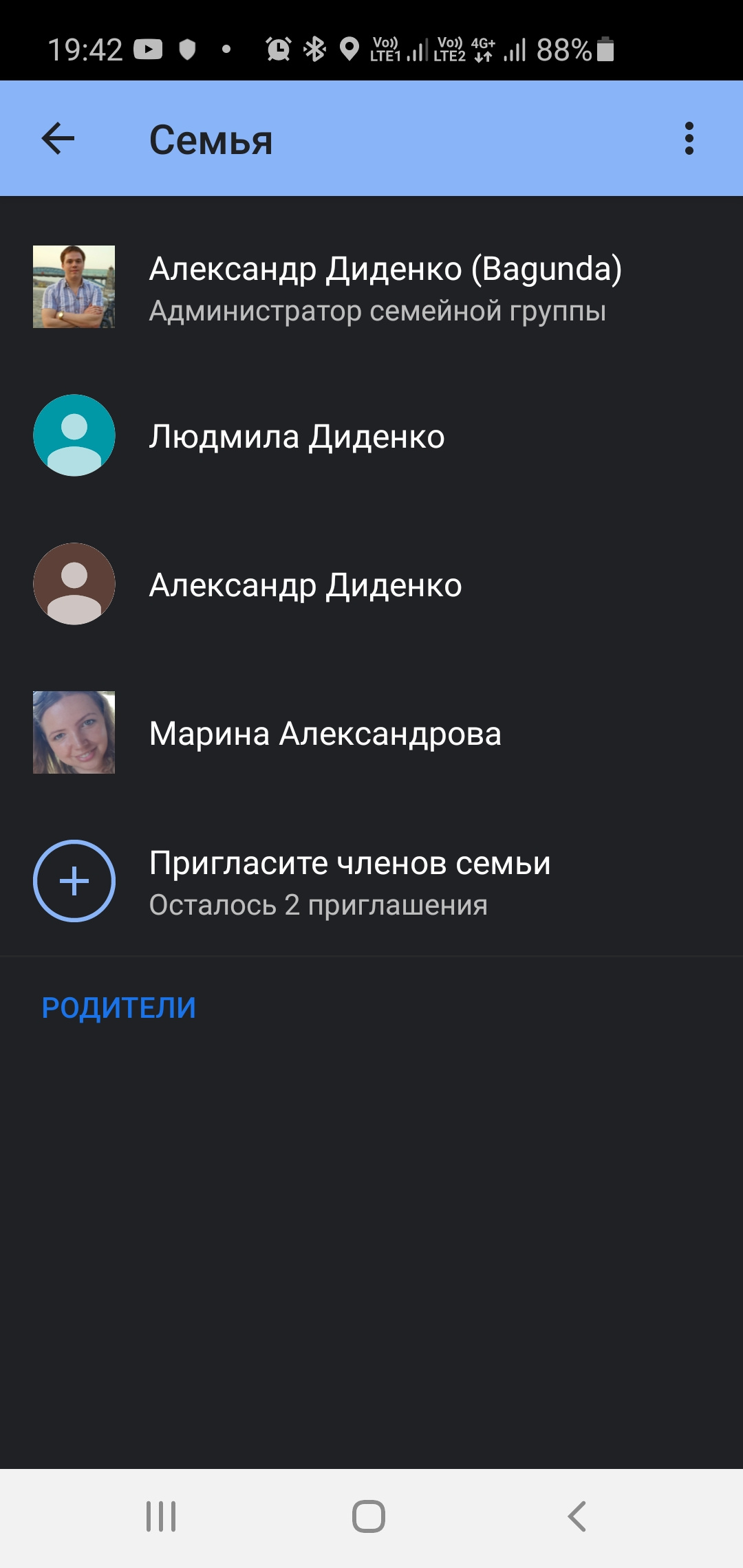
. But on the next page, the addition stopped working for me a year later. The button does not become active. What to do?
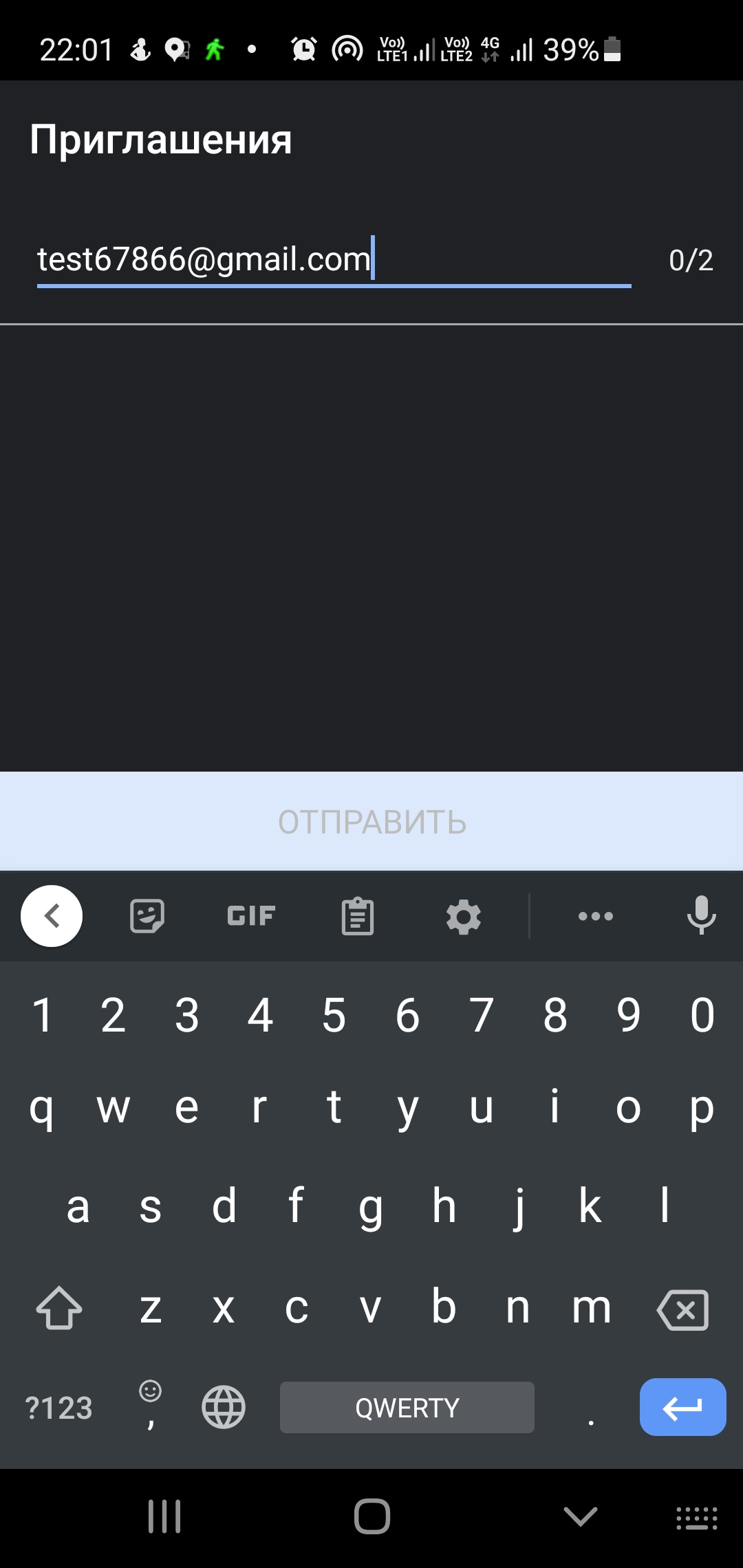
Didn't find what you were looking for?
Ask your questionAsk a Question
731 491 924 answers to any question