Answer the question
In order to leave comments, you need to log in
How do I set up Internet access on my Synology NAS through a computer?
I bought a Synology storage system. Help the kettle, tell me how to set it up? The router is in the next apartment with the parents, everything is connected to another computer. From there, wires are pulled to our apartment and Wi-Fi is also heard from there.
I'm trying to connect the purchased storage system directly to my computer, MAC OS, I have it in my apartment.
It seems to be prescribing everything... but I really don't understand... Oh, just don't ask me why I needed a NAS then :)
I'm attaching screenshots... nothing secret, I hope I haven't screened... I
inserted the wire into the NAS and into the computer , into the local internet connector. There are no more wires in there. When the storage is turned off, I only see wifi. When it is enabled, all local network data is loaded as active ( see screenshots ).
The Internet in the DiskStation Manager (DSM) system does not work, I cannot download applications. Other users cannot yet come to me and use the storage. The problem is in the DNS setup.
I contacted support, they wrote to me:
So if Synology is connected directly to the PC, then where does the Internet come from if the PC is not configured as a gateway?
Then, you need to use a static IP address on Synology and the computer. Due to this reason, it may lose the network because you don't have a DHCP server.
Answer the question
In order to leave comments, you need to log in
"Mom dear!" (C) Bianca, her intonation in the song about summer is simply indescribable :D
Let's start from the beginning. How does the computer go online? Why stick Synology into a computer - why can't it be started up in the same way as a computer works?
The problem is in the DNS setup.
The router is in the next apartment with the parents, everything is connected to another computer. From there, wires are pulled to our apartment and Wi-Fi is also heard from there.
Ezhyg Thank you) I read ... both the instructions, and the manuals, and the help section in DSM, it's called "DSM help" there. There is no such thing.
In general, as it turned out, I cannot insert the cable with the Internet directly into the synology, it was covered during the repair, apparently ... not a single device sees it.
All that remains is a wi-fi connection ... But the storage system is not intended for this, as I understand it? I don't have USB wifi.
I found a similar situation here.
www.synology-forum.ru/lofiversion/index.php/t6050.html
The author writes:
Well actually it pushed me to the decision which as a result now also configured.
On the Computer, I combined an Ethernet and WiFi connection into a bridge (the computer is powered by WiFi Internet).
Accordingly, I connected the NAS via Ethernet.
Fixed the desired IP on the NAS and voila - all devices continue to see the NAS as if nothing had happened, the video on the main computer does not slow down.
What was required to be achieved.
Thanks again for the thought.
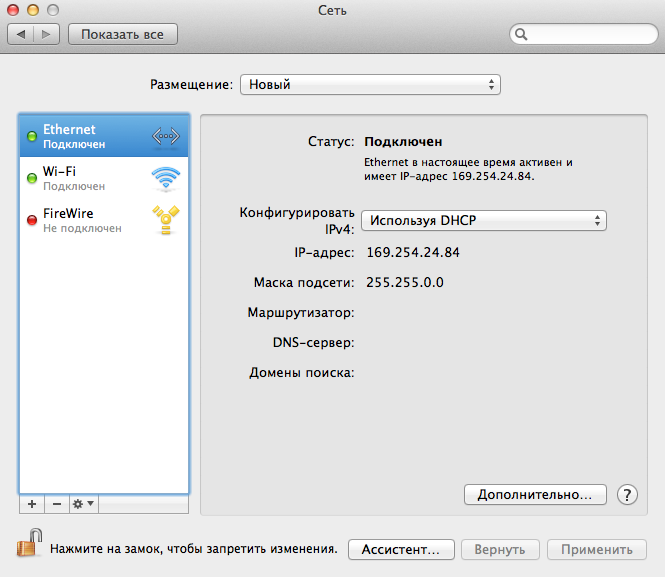
Didn't find what you were looking for?
Ask your questionAsk a Question
731 491 924 answers to any question