Answer the question
In order to leave comments, you need to log in
How do I set up a DMARC policy for mail on a corporate domain?
Good afternoon! Tell us we have a site on SpaceWeb
hosting (not VPS) and there is mail on the domain on mail.ru, and the client receives letters from the site every other time. Setting DMARC does not help.
The settings themselves The mails
that do arrive are marked
. Hosters advised using an additional SMTP plugin, since the sendmail settings cannot be changed. Installed, there is a block in the modules where you can test whether the letter leaves or not, they leave signed, but when sending mailing lists already from the form itself: when placing an order, the error remains;
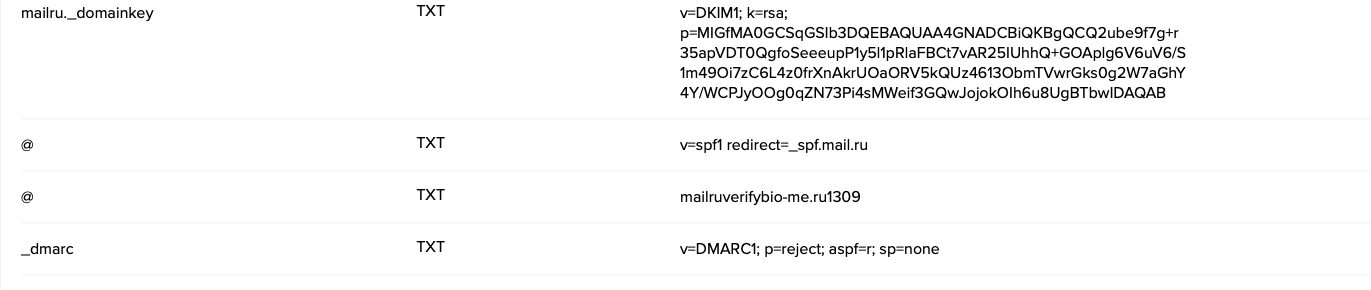
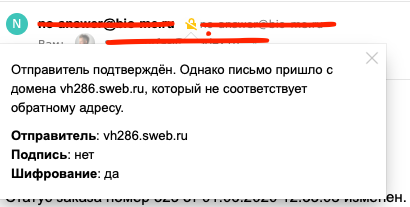
Answer the question
In order to leave comments, you need to log in
Hello!
Translating your settings into human language:
The SPF record states that sending emails to your domain can only come from Mail.ru servers. If you want to specify the possibility of sending from the site, you must either write "v=spf1 a include:_spf.mail.ru ~all" or explicitly indicate the IP - "v=spf1 ip4:100.100.100.100 include:_spf.mail.ru ~ all" of course, instead of hundreds, substituting your address.
DKIM for the site is also not registered, the one that is specified only works when sent from Mail.ru servers.
And at the same time, you prescribe the reject policy in DMARC, which means for the mail servers that receive your letters to reject all letters that have not passed the DKIM and SPF checks. With these settings, not a single letter sent from the site will even end up in the spam folder, not to mention the inbox. And this will greatly affect the reputation of your domain, then the same Google, even after good settings, will put your letters in spam, commenting "Previously similar letters were detected as spam"
I advise you to read this article https://7fk.ru/nastroyka-smtp/
As for DMARC, it is advisable to set the none policy for the first time and at the same time ruf along with fo=1 in order to see all errors during checks.
Something like "v=DMARC1; p=none; sp=none; rua=mailto:[email protected]; ruf=mailto:[email protected]; fo=1" substituting your mail instead of [email protected]
Didn't find what you were looking for?
Ask your questionAsk a Question
731 491 924 answers to any question