Answer the question
In order to leave comments, you need to log in
How do I remove my last name from a Facebook ad?
Here I am creating an ad in Ads Manager, the business page has been renamed to Fiesta Unlimited, but this is not available for selection, and only the item with my first and last name is available, they are also visible in the block preview. How can I remove it from the ad?
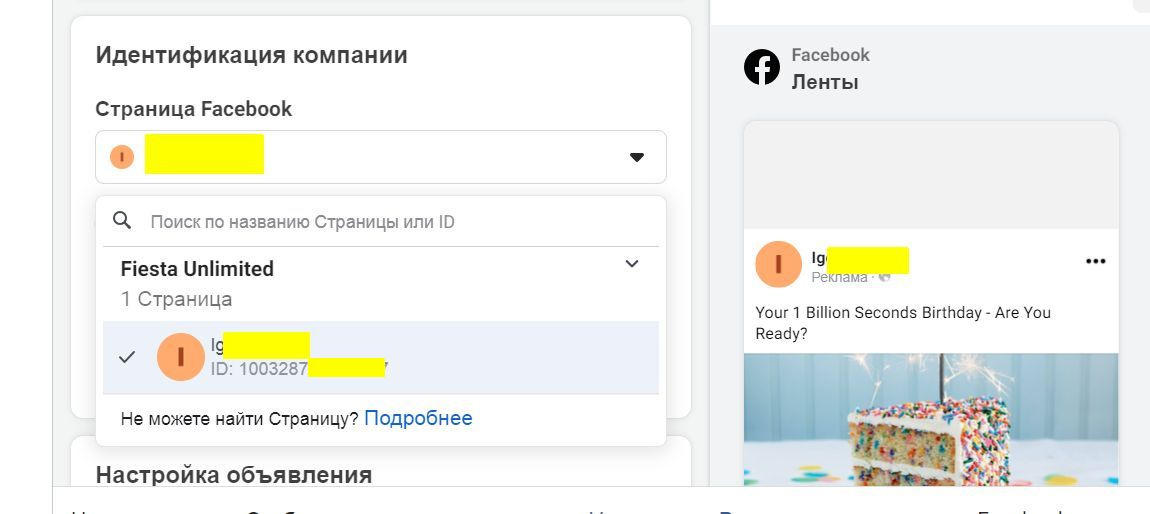
Answer the question
In order to leave comments, you need to log in
After creating a page through BM, you must give yourself admin rights and then it will become available. To do this:
1. Go to Company Settings
2. In the left menu, click Pages (located in the Accounts column)
3. Select the page you created in the middle column
4. In the right column, click on Add people
5. In the window that opens, select your account in the left column, in the right column, turn on the Page Management switch (the bottom one) and click OK
6. Refresh the ad creation page and now you can select your page as the company ID.
Didn't find what you were looking for?
Ask your questionAsk a Question
731 491 924 answers to any question